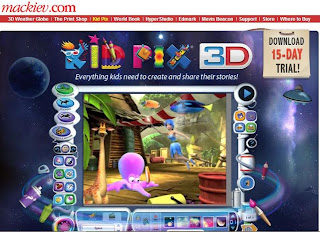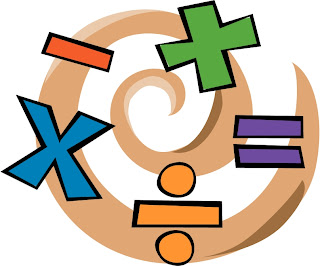I plan on teaching kindergarten when I become a teacher. Since kids knowledge of computers will vary I will definitely start off by teaching them how to practice using a mouse. So I googled "mouse practice" and found this site MiniMouse. This is a site where children can choose which game they would like to play by clicking a picture. Then an animated activity will come up and they can click and drag on the screen where the arrow points to play the game. The instructions on what to do to the picture are below the animation screen on each activity. So this allows them to practice their reading skills as well. This is a cute little site.
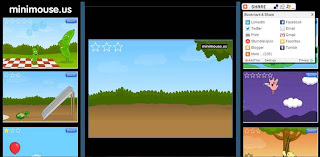
I then googled "useful technology in kindergarten" and came across the 4teachers.org site. On this page a kindergarten teacher, Chris Gathers, describes another software program that he uses in his classroom. This program is called Kid Pix Studio Deluxe. I would definitely use this with my children. The site itself looks way cool and it makes me want to use it at age 31 so I know my little kindergarten children would love it. Mr. Gathers uses this software to teach his kids to use the following tools: "color, pencil, line, paint can, eraser, alphabet text, rubber stamps, moving van, and undo guy". With pencil children can learn how to write their name and edit their name with different fonts and colors. They can also learn how to save and print whatever activity they did that day. Another lesson Mr. Gathers teaches his students with this software is to draw shapes. He gets them to choose a bigger line to draw the shape. Once the shape is drawn he instructs them to use spray paint to fill in the shape with different colors and it also teaches them to stay in line with the shape. The undo guy let's them undo mistakes. These are lessons I would also teach my students.
You can also create little short animated movies on this site. Which is great to teach children how to make, record, and upload learning videos with animation. They can create their own lessons and let their fellow classmates learn from them. It looks like this site does a lot but I did not download the free trial yet, so I do not have full access to everything it has to offer. He has been teaching for 30 years and has seen the evolution of technology in the classroom. And if he thinks Kid Pix is great for his students, I think I will take his advice and use it for mine.
The last tool that I would like to use in my classroom is one that I have seen advertised on the Disney channel. Now that I am a mom, I watch Disney 24/7. This tool is called the ABC Mouse Early Learning Center. It is an online early learning academy created by Disney.
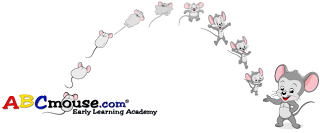
It has over 450 different lessons with over 3000 learning activities for kids to try. Kids can pick their lesson from the top picture bar in which ever subject they want to learn. In each subject there are activities to help them learn to read, do math, listen to music, record music, learn to count, learn their ABC's, and the list goes on and on. The side picture buttons are like virtual field trips. When clicking on these images the kids can take a trip to the zoo or the library or where ever they want to go. The white board guides the children step by step through which ever curriculum you choose to teach the children. You can choose one they have set up or pick one of your own for what best fits your students needs. This section also keeps up with each child's progress with the activities. You can access ABC Mouse Early Learning Center through any computer any where at any time. This tool is for ages 2-6 and can be used by teachers or parents. ABC Mouse will definitely be used in my classroom as well as, with my daughter. I can not wait to learn more about it when my daughter is of age to use it.