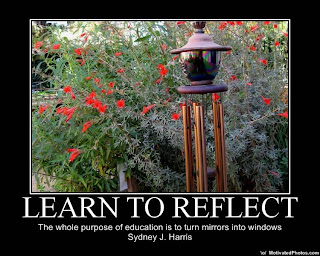This Is How We Dream by Richard Miller
In
This is How We Dream Parts 1 and 2, Richard Miller discusses some changes that have been made in the way we communicate. He says that the greatest change in human communication, in human history, is happening now. We are living in that moment of change. We now have the capability of communicating instantly and globally. One of the incremental changes he discusses is that we now carry laptops with us everywhere we go. It is also possible to collaborate more with others around the world through the web. It is also easier to share documents that are print and visual with others through sites such as, Google Drive. I tunes U makes it easy to compose and publish recordings of lessons or lectures to make readily available to others. It is also a great source to share your ideas freely with others. The limits and restrictions of what we can do on-line are those that we place on ourselves. Dr. Miller looks at the future of composing on-line in
Part 2. He says that people are starting to compose with the web. He also makes the argument of how the web has transformed reading and writing.
I think the ideas discussed by Dr. Miller are very interesting, but I did kind of feel lost. I do believe we are living in the time of the greatest change in human communication. I believe that 100% but I think some of the things he discusses are way over my head. I doubt very seriously that I will ever release "aggregated bots" in the web universe to compose anything. I think it is interesting but it is just a little too advanced for my liking.

And I get how the Internet has made communication with others around the world easier and better. The Internet has made things better for how we teach in our classrooms, especially by being able to research anything with the touch of a finger. But if I am speaking honestly I still like to read books. I have 20/20 vision but I can not sit at a computer, or be on a digital device for hours and hours reading. After a while I get a headache and the screen starts to blur and I have to take a break. I like to read things and highlight and make notes by what I am reading, and you can not always do that with an electronic device. I also cherish reading actual books to my baby. You can make physical books with pages that pop out or flip up, or have inserts where you can touch and feel different textures, and you can't do that on a screen. I get that we are in a digital revolution era, but I still think kids need access to books, and I still think kids need to learn how to physically write a letter and not just learn how to type or work a keyboard. I think electronic devices can be used to enhance our education not replace it. For instance, I am not a fan of this short writing that appears in text messages, on Facebook and on Twitter. That gets under my skin more than anything! I see so many kids who forget how to spell because they use short hand in its place. I love the Internet and I love electronic devices but I still love books and writing things out with my handwriting. I guess I am a little old school with a lot of new school.
 Blog Post #12 by Carly Pugh
Blog Post #12 by Carly Pugh
Carly's Blog Post #12 was about creating a blog post assignment of her own that she thinks Dr. Strange should assign for EDM310. Her assignment goes as follows:
At this point in the semester and everyone's journey as a future educator, we should all be thinking about our philosophies as teachers. We have watched some really great videos this semester and taken full advantage of YouTube. I would like for you to create a YouTube playlist with videos that:
1). describe the kind of teacher you would like to be
2).show ways you can motivate your students
3). offer tips on classroom management.
4). offer tutorials on programs you have learned about in this class that you like so much you would like to use (podcast, iPods, PLN's, etc.)
5). are on topics related to your field of study; for example, if you are going to be an English Teacher, include videos about Shakespeare, poetry, novels, things of that nature.
6). describe what a good teacher is and what a bad teacher is
7). ways to improve modern education as we know it
8). have been used in other blog posts from this semester. It could be a video you had to write about or one posted on the blog of a fellow classmate, teacher, or classroom's blog.
9). center around creativity.
10). advocate challenging, motivating, encouraging, and supporting students (but still maintaining professionalism)
Your YouTube Playlist needs to be published, and needs to be titled with your name, and EDM310 Blogpost. You do not need to include all of these topics, but you need to include at least 5, and your playlist needs to have a MINIMUM of ten videos. I would then like you to explain how these videos describe your teaching philosophy and relate to things you have learned in this class. Also, what could you do with them in your teaching environment? (Carly Pugh Blog Post #12)
I think that Carly's idea for an assignment is great. I may would shorten the video list to 8 because this class is already time consuming enough. I think that You Tube provides a great source of inspiration to any future teacher and in other areas as well. I think using videos to illustrate the kind of teacher we want to be is a great example to others for what to expect from us as an educator. I think Carly's version of implementing multimedia in the classroom gives me a better understanding of what Dr. Miller was trying to illustrate in his videos. I like her version better. Thank you Carly Pugh for providing me with more inspiration! I will definitely be using You Tube videos to inspire the students in my classroom. I think it makes learning more fun. I really loved the
Creativity to the Rescue video, and I have added it to my favorites and have embedded it in my blog below.
I also really liked the
Six Questions for Every Day video. It really gets you thinking about those 6 questions and how you apply them in your daily life. And for continuous inspiration I have embedded it in my blog below.
EDM310 for Dummies and The Chipper Series
The Chipper Series is a video published starring Dr. Strange and one of his EDM310 students named Chipper. In this video various different scenarios are acted out. In the first scenario "Chipper's work wasn't late because the present is the future." Basically the student is telling Dr. Strange even though it looks like her work is not complete right now, it is complete in the future. The next lesson is "Chipper redefines procrastination." Chipper thinks that she can turn her work in late as long as she still gets it done but that is not how it works according to Dr. Strange, or according to anyone for that matter. The next lesson is "Chipper wants to be taught so she doesn't have to learn." Her complaint is she is paying all this money in tuition and Dr. Strange is not teaching. She is doing all the work. The next scenario is, "Chipper Drops Out of School." She drops out of school because she thinks Dr. Strange is not doing his job as a teacher. The next scene is "Chipper Opens Timeline Pilot School." In the Timeline Pilot School the student can pick what time they want to go to class and how much time they will spend on the class. In the next scene Chipper brings her student Amelia to see Dr. Strange. This is her first graduate and it only took a month. In the next scene Chipper's school is shut down by the FAA. She then asks for Dr. Strange's help in finding a new job because she got a teaching degree online. She gets fired from that job for never showing up to work. She holds various other jobs but is fired from them all. At the end of the video Chipper has a change of heart and decides to go back to school for education and most importantly she will no longer Procrastinate.
The most important lesson from the Chipper Series is Do Not Procrastinate. Every job requires you to start and end work at a certain time. You are also required to finish your work assignments in a timely manner because other people's work may depend on your individual tasks. Not being able to do your work on time will cause you to not be employable in the future.
 EDM310 for Dummies
EDM310 for Dummies is a video about two of Dr. Strange's EDM310 students who just completely hate his class. They do not understand anything that is going on in there. They discover EDM310 for Dummies and now understand the assignments and are able to get through the course. Basically this video is showing you that if you do not understand what is going on in the course there are resources that can help you and it does not cost you a thing. Even the lab is available to help you with your blog or if you have questions about the assignments. The staff is there to help you understand.
I have thought about the videos I would make for this course before I knew it would be an assignment. So the video that I would make or participate in would be a step by step tutorial of showing how you go through blogger and set up the blog and add gadgets and fix email buttons and so on. It is really hard in those first two weeks where we are all trying to follow along to what Dr. Strange is doing on the Smartboard and the computers are not fast enough to keep up with how fast he going through things. I felt completely lost every time I walked in the door and Dr. Strange was just zipping through stuff before I could even catch up to what he was talking about. Plus usually other students are asking me questions at the same time because he went to fast for us to see. I mean sometimes when you are used to teaching the same thing over and over you zip through it and do not realized this is a student's first time to ever be introduced to the material. I just think it would be really useful to have a tutorial with step by step screen shots of how to get through those first few days of learning about Blogger. So when we are at home and are trying to figure it out on our own we have a visual explanation and not just one on paper.
Learn to Change, Change to Learn
This video presented various distinguished educators coming together to discuss the need for change in the classroom. Classrooms need to change to meet the needs of the 21st Century student. Most schools ban social networking sites like Facebook, You Tube, and Twitter because it is not educational, but really they do have educational value and students should be granted access to them while in school for educational purposes.
I agree that our classrooms need to advance with technology. One reason why they do not advance technologically is because most of the larger school systems are too much in debt to afford the upgrades, so they ban the idea all together. Maybe if the salaries of the ones in charge of these large school systems took a pay cut for the betterment of the school district they are leading, then our children could be as technologically advanced as the world they are living in. I see no reason, whatsoever, why a superintendent of any school district should be making a 6 figure salary but they do. I think that fact right there answers a lot of questions about why schools are not advancing with the times.

Another reason why I think schools are not advancing with the world around them is because of liability. Right now parents, for the most part, have control over what their children do on the Internet. Many, many parents supervise what their children do on-line. Not all of them, but a lot of them do. If you allow a child to have access at school to what they can not have access to at home, then you are over stepping the boundaries of an educator. And I know that in these types of situations the schools get permission from the parents to post pictures or videos of their child, and there are parents who allow it, and that is great. But think for a minute, if something happens to that child and they can, in any way, link it to the online activities they participated in through school, then that school will carry the blame. And that is a lawsuit waiting to happen.
I know the schools need to advance with the 21st century. I believe that they do 100%. I am just trying to look at the issue from both sides, as a parent and an educator. And luckily as an educator, I can teach my daughter the tools I have learned that she may not learn in school.
Scavenger Hunt 2.0
1.
Edmondo is a social networking tool for teachers and students. This Twitter-like tool lets you create your own custom mini-communities for clubs, classes, parents, etc and push out assignments,updates, and reminders. I signed up for Edmondo and clicked the categories I wanted to receive updates about. Those categories include math, language arts, science, history, creative arts, professional development, and career and tech education. Now in my news feed I see people who post pertaining to those categories. I will definitely use this tool in my career as an educator to collaborate with other teachers about what they are teaching their students or to just get ideas about a certain subject. I will also use it so that parents are reminded if their child has an assignment, field trip, or test the next day. And just to give them updates about our class progress. I am really glad I found this site.

2.
Animoto is likely the tool used to create the WEB 2.0 Presentation. It is a video integration tool that can be used in the classroom for presentations, parent meetings, projects, and more. You can get the Lite version for free and this will allow you to make 30 second videos. The Plus plan only costs $2.50 a month, which is on $30.00 a year. With this version you can make full length videos, with 30 different styles, and it is downloadable. The Pro plan allows you to do everything it is only $20.75 a month. The really nice thing amount Animoto is that as an educator you can apply for a free Animoto Plus account.
Animoto for Educators. This is a pretty sweet deal and one that I will definitely be using in the future. Thanks for letting me know about the site.
3.
Photo Peach is a free site that allows you to make slide shows and presentations with built in polls. It is very easy to use. And did I mention that it is FREE! You can upload the slides and presentations to your website, blog, or email to share with the world. You can also add captions, quizzes, and polls to the slides so if you want to test the students about what they learned from watching the slide, it is already built in. This is another video tool that will definitely come in handy in my classroom. Thanks again Dr. Strange for sharing these neat tools. Who knew learning could be so much fun!



 One of the greatest resources I have learned in EDM310 is the use of a Personal Learning Network or PLN. My PLN has greatly expanded since I started this course and will continue to expand throughout my teaching career. One of the resources I use most in my PLN is Pinterest. I have re-pinned so many classroom ideas on classroom setup, student activities, classroom organization, lesson plans on the new core curriculum, and classroom projects. This will greatly contribute to my classroom one day. I even have a "techy board" where I follow all the latest learning apps for the classroom and the different ways technology is being used in the classroom. I also have a huge group of teacher friends on Facebook that I can ask questions to or bounce ideas off of that will definitely help me in starting up my own classroom one day.
One of the greatest resources I have learned in EDM310 is the use of a Personal Learning Network or PLN. My PLN has greatly expanded since I started this course and will continue to expand throughout my teaching career. One of the resources I use most in my PLN is Pinterest. I have re-pinned so many classroom ideas on classroom setup, student activities, classroom organization, lesson plans on the new core curriculum, and classroom projects. This will greatly contribute to my classroom one day. I even have a "techy board" where I follow all the latest learning apps for the classroom and the different ways technology is being used in the classroom. I also have a huge group of teacher friends on Facebook that I can ask questions to or bounce ideas off of that will definitely help me in starting up my own classroom one day.

















.jpg)