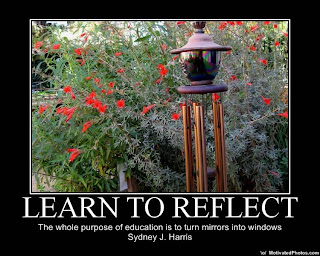Jamie Barbour's EDM 310 Class Blog
Thursday, April 21, 2016
Friday, May 3, 2013
Blog Post Assignment #15 Final Reflection
My Final Reflection

After re-reading my response to Blog Post #1, I would imagine my classroom to be a little bit different. I still imagine that I will be teaching kindergarten or first grade because I just love little children and they are so eager to be at school and learn at that age. I imagine my classroom will look fun and exciting with lots of bright colors to really catch the attention of my students. My classroom will be set up with different learning activity centers like a technology center, a reading center, arts center, a fine arts center (like a little stage for acting and music center to learn different genres of music and maybe instruments that they can make on there own to create their own music), and a science center. Ideally I would love to have enough computers for each one of my students but hopefully I will at least have 2 or 3 that all students can share. I still plan on being a very creative and active teacher and using a lot of tools from my theater and communications backgrounds to keep children engaged in a high paced learning environment. I will also be a technologically literate teacher thanks to Dr. Strange and what I have learned in EDM310. I also hope, really hope, my classroom has a SMARTboard because I think that is one of the coolest pieces of technology I have learned how to use and it makes learning a more interactive process.
Without a shadow of a doubt my classroom will have a class blog. I think this tool is extremely important in teaching children how to use the Internet to share what they are learning with the world around them. I think it also helps in keeping the parents up to date with what is going on in our classroom. I would love for all of my students to also have their own individual blogs so they can express their ideas and share their work with their classmates and other students around the world. In my reading center I will have book trailers that they can watch so that they can have a preview of what they are going to read. I would also like for them to be able to make their own book trailer or participate in making a book trailer each month about their favorite books. In the fine arts center I would love for students to have a chance to make their own iMovie. Like maybe dress up with different props to say a My Sentence video. I would also love to have a green screen in the technology center so the kids can go on different adventures and star in their own movies. I think it would be so fun when we are learning about weather to pretend to be weather men and do our own version of the news. Or maybe when we are learning about different animals or climates we take an adventure to a zoo or to Alaska, kind of like an in class field trip. I would also like to use Edmodo as a network for me and my students to communicate through and turn in their assignments or just to keep up with what we will be learning week to week. This is also a great tool to keep them informed about assignments and tests. This is also a great tool to communicate the week's lesson plan with their parents. Edmodo is a learning environment that can be accessed at school or at home.

I still plan to use Cooperative Learning and Group Collaboration as one of my teaching methods. This will teach children how to create and share ideas with their classmates in a group. I believe it is important for children to learn this technique early because group learning will be an activity used throughout their education. I also plan on using the Hands-On approach because children learn more when they are physically active in the learning process. Like using actual props when teaching math so they physically see me add or take away an item when learning how to add or subtract. I also plan on pushing them to be self learners. I think when you learn how to research and do things on your own you retain the information more than if someone stands there and tells you how to do it or do it for you.
My classroom learning environment will definitely implement the use of technology. I think that technology is an extremely important tool in educating our children and it is an absolute must in today's world. Computers, cameras, smart phones, SMARTboards and tablets promote interactive learning and are great hands-on tools for the classroom. They allow the students to physically take place in the learning process. Technology is every where and it will only continue to be more advanced in the future so my students will definitely learn how to utilize these tools on an every day basis in the classroom.

I have definitely added quite a bit to what I first imagined my classroom to be like. This class has allowed me the opportunity to learn how to use these tools so I can teach what I have learned to my students. When I first wrote this blog the extent of the technology I would use in my classroom was confined to computers and blogs. Now my list of tools has expanded greatly to include, computers, blogs, SMARTboards, book trailers, iMovies, Edmodo, Green Screens, iPads, video cameras, and social networks like Facebook, Twitter, You Tube, and Pinterest. These are all tools that I will utilize in my classroom.
 One of the greatest resources I have learned in EDM310 is the use of a Personal Learning Network or PLN. My PLN has greatly expanded since I started this course and will continue to expand throughout my teaching career. One of the resources I use most in my PLN is Pinterest. I have re-pinned so many classroom ideas on classroom setup, student activities, classroom organization, lesson plans on the new core curriculum, and classroom projects. This will greatly contribute to my classroom one day. I even have a "techy board" where I follow all the latest learning apps for the classroom and the different ways technology is being used in the classroom. I also have a huge group of teacher friends on Facebook that I can ask questions to or bounce ideas off of that will definitely help me in starting up my own classroom one day.
One of the greatest resources I have learned in EDM310 is the use of a Personal Learning Network or PLN. My PLN has greatly expanded since I started this course and will continue to expand throughout my teaching career. One of the resources I use most in my PLN is Pinterest. I have re-pinned so many classroom ideas on classroom setup, student activities, classroom organization, lesson plans on the new core curriculum, and classroom projects. This will greatly contribute to my classroom one day. I even have a "techy board" where I follow all the latest learning apps for the classroom and the different ways technology is being used in the classroom. I also have a huge group of teacher friends on Facebook that I can ask questions to or bounce ideas off of that will definitely help me in starting up my own classroom one day.

I am SUPER excited about being a teacher. I am going to be a GREAT teacher! I love children and I want to teach them all the new things I have learned to use in EDM310. I have so many creative ideas running through my mind and I am just ready to get my career started. I will use anything I can to keep the learning environment in my classroom fun and exciting so that these feelings are always associated with learning. I want to keep their minds engaged with physical and technological activities because children have a short attention span and they actually learn more when they do not think they are learning at all. What a child learns in a classroom should not be confined to just the classroom alone. With technology, students have a chance to actively participate in what they are learning and what other kids are learning in classrooms around the world. I plan on making my classroom not like a classroom at all, but more like a new and exciting adventure each and every day.
My Final Reflection Video

After re-reading my response to Blog Post #1, I would imagine my classroom to be a little bit different. I still imagine that I will be teaching kindergarten or first grade because I just love little children and they are so eager to be at school and learn at that age. I imagine my classroom will look fun and exciting with lots of bright colors to really catch the attention of my students. My classroom will be set up with different learning activity centers like a technology center, a reading center, arts center, a fine arts center (like a little stage for acting and music center to learn different genres of music and maybe instruments that they can make on there own to create their own music), and a science center. Ideally I would love to have enough computers for each one of my students but hopefully I will at least have 2 or 3 that all students can share. I still plan on being a very creative and active teacher and using a lot of tools from my theater and communications backgrounds to keep children engaged in a high paced learning environment. I will also be a technologically literate teacher thanks to Dr. Strange and what I have learned in EDM310. I also hope, really hope, my classroom has a SMARTboard because I think that is one of the coolest pieces of technology I have learned how to use and it makes learning a more interactive process.
Without a shadow of a doubt my classroom will have a class blog. I think this tool is extremely important in teaching children how to use the Internet to share what they are learning with the world around them. I think it also helps in keeping the parents up to date with what is going on in our classroom. I would love for all of my students to also have their own individual blogs so they can express their ideas and share their work with their classmates and other students around the world. In my reading center I will have book trailers that they can watch so that they can have a preview of what they are going to read. I would also like for them to be able to make their own book trailer or participate in making a book trailer each month about their favorite books. In the fine arts center I would love for students to have a chance to make their own iMovie. Like maybe dress up with different props to say a My Sentence video. I would also love to have a green screen in the technology center so the kids can go on different adventures and star in their own movies. I think it would be so fun when we are learning about weather to pretend to be weather men and do our own version of the news. Or maybe when we are learning about different animals or climates we take an adventure to a zoo or to Alaska, kind of like an in class field trip. I would also like to use Edmodo as a network for me and my students to communicate through and turn in their assignments or just to keep up with what we will be learning week to week. This is also a great tool to keep them informed about assignments and tests. This is also a great tool to communicate the week's lesson plan with their parents. Edmodo is a learning environment that can be accessed at school or at home.

I still plan to use Cooperative Learning and Group Collaboration as one of my teaching methods. This will teach children how to create and share ideas with their classmates in a group. I believe it is important for children to learn this technique early because group learning will be an activity used throughout their education. I also plan on using the Hands-On approach because children learn more when they are physically active in the learning process. Like using actual props when teaching math so they physically see me add or take away an item when learning how to add or subtract. I also plan on pushing them to be self learners. I think when you learn how to research and do things on your own you retain the information more than if someone stands there and tells you how to do it or do it for you.
My classroom learning environment will definitely implement the use of technology. I think that technology is an extremely important tool in educating our children and it is an absolute must in today's world. Computers, cameras, smart phones, SMARTboards and tablets promote interactive learning and are great hands-on tools for the classroom. They allow the students to physically take place in the learning process. Technology is every where and it will only continue to be more advanced in the future so my students will definitely learn how to utilize these tools on an every day basis in the classroom.

I have definitely added quite a bit to what I first imagined my classroom to be like. This class has allowed me the opportunity to learn how to use these tools so I can teach what I have learned to my students. When I first wrote this blog the extent of the technology I would use in my classroom was confined to computers and blogs. Now my list of tools has expanded greatly to include, computers, blogs, SMARTboards, book trailers, iMovies, Edmodo, Green Screens, iPads, video cameras, and social networks like Facebook, Twitter, You Tube, and Pinterest. These are all tools that I will utilize in my classroom.
 One of the greatest resources I have learned in EDM310 is the use of a Personal Learning Network or PLN. My PLN has greatly expanded since I started this course and will continue to expand throughout my teaching career. One of the resources I use most in my PLN is Pinterest. I have re-pinned so many classroom ideas on classroom setup, student activities, classroom organization, lesson plans on the new core curriculum, and classroom projects. This will greatly contribute to my classroom one day. I even have a "techy board" where I follow all the latest learning apps for the classroom and the different ways technology is being used in the classroom. I also have a huge group of teacher friends on Facebook that I can ask questions to or bounce ideas off of that will definitely help me in starting up my own classroom one day.
One of the greatest resources I have learned in EDM310 is the use of a Personal Learning Network or PLN. My PLN has greatly expanded since I started this course and will continue to expand throughout my teaching career. One of the resources I use most in my PLN is Pinterest. I have re-pinned so many classroom ideas on classroom setup, student activities, classroom organization, lesson plans on the new core curriculum, and classroom projects. This will greatly contribute to my classroom one day. I even have a "techy board" where I follow all the latest learning apps for the classroom and the different ways technology is being used in the classroom. I also have a huge group of teacher friends on Facebook that I can ask questions to or bounce ideas off of that will definitely help me in starting up my own classroom one day.
I am SUPER excited about being a teacher. I am going to be a GREAT teacher! I love children and I want to teach them all the new things I have learned to use in EDM310. I have so many creative ideas running through my mind and I am just ready to get my career started. I will use anything I can to keep the learning environment in my classroom fun and exciting so that these feelings are always associated with learning. I want to keep their minds engaged with physical and technological activities because children have a short attention span and they actually learn more when they do not think they are learning at all. What a child learns in a classroom should not be confined to just the classroom alone. With technology, students have a chance to actively participate in what they are learning and what other kids are learning in classrooms around the world. I plan on making my classroom not like a classroom at all, but more like a new and exciting adventure each and every day.
My Final Reflection Video
Thursday, May 2, 2013
Project #13
In Project #15, SMARTboard Instructions Part 2, Paula and I communicated doing our project through Google docs and email. We both downloaded the software for the SMARTboard to our personal computers and emailed it back and forth adding different elements to the presentation. We also communicated through text messaging when we had a question or an idea. We also added different pictures and images that we used in our presentation through a Google presentation that we both had access to. When we finally met in person we had one dry run of our presentation and then we filmed it using my iPad 2. We then uploaded it to You Tube and embedded it to our blogs. Our SMARTboard project was on The Four Seasons and the Weather.
Friday, April 26, 2013
C4T #4
My C4T #4 assignment was on Mr. Steven Anderson. He has a blog called, Blogging About the Web 2.0 Connected Classroom.
Professional Development On Your Time, Your Way
Mr. Anderson's first blog post that I read was about Professional Development for teachers. A lot of times teachers may think that Professional Development is a waste of time or boring but there are many tools out there that can make it a better fit to their needs at their own pace. Learning new things and keeping up with the pace of the technology in today's world is vital to our students and classrooms. Mr. Anderson lists and links several helpful sites:
Simple K12 Webinar Series
Classroom 2.0 Live!
Bam Radio Network
School Leadership Summit Recordings
TED Talks
Twitter Hashtags
I will definitely be adding these to my PLN. Hopefully if anyone reads my blog other than Dr. Strange they will find these sites useful too. My response to his post was:
Hi Mr. Anderson! I am working on my Alternate Masters in Elementary Education and I am one of Dr. Strange's EDM310 students at the University of South Alabama. You can find my blog here. I found everything you said in your blog about Professional Development for useful to me. I am working on my PLN and I will definitely be adding the sites you provided to my PLN. Every little bit helps. Thanks for sharing the sites and I look forward to reading more of your posts.
I thanked him and left a link to my blog.
So You Wanna Use Blogs in the Classroom
The second blog by Mr. Anderson I read was called, So You Wanna Use Blogs in the Classroom. This post was actually really helpful for what we are doing in EDM310 right now. It basically talks about how to start a blog in your classroom or how you go about getting your students to set up their blogs for the classroom. The two most popular blog sites for students are Edublogs and Kidblogs. He also links several useful websites and tips pertaining to starting a classroom blog. I hope if any other students read my blogs and are sincerely interested in a classroom blog they check out these links.
My response to his post was:
Hi Mr. Anderson!
My name is Jamie Barbour and I am an Education Major at the University of South Alabama in Mobile, Alabama. I am one of Dr. Strange's EDM310 students. I am pursuing an Alternative Masters in Elementary Education. You can view my blog here. I thoroughly enjoyed reading this blog post because all semester I have been learning about classroom blogs. I am a new comer to the blogging world and I hope to one day have a classroom that utilizes a classroom blog. I think having a blog and having students have a blog is really vital to today's classroom. Technology is all around us every where and I think students should use it in every way possible. I also think having a bigger audience for your writing only helps you become a better writer, which is something every student needs to be. Thanks for sharing what you know about classroom blogs. I will definitely be using this information in the future. I have shared some of your links on my blog as well so hopefully it can help others. I will also be adding these sites to my PLN. Thanks again for posting this information.
Sincerely, Jamie Barbour
Blog Post #14
Teacher Knows if You Have Done the E-Reading
Teachers at Texas A&M know if their students are reading their E-textbooks or not. "They know when students are skipping pages, failing to highlight significant passages, not bothering to take notes — or simply not opening the book at all." They along with 8 other universities are testing software from CourseSmart which allows them to track their students' progress with digital books. CourseSmart individually packages for each professor information on all the students in a class. This also affects how teachers present material and how students respond to it. For example, if a student does poorly on a quiz or chapter test it lets the teacher know how often the student actually read or studied the material in the book.
I think this technology could be useful as a teacher. I would want to know if my students were assigned homework to read and there was software to tell me if the students actually read or not it would help in classroom discussion. It would also probably, definitely make me give pop-quizzes on the days the students did not read. However I know students can grasp things in the classroom better than reading it on their owns so maybe it would not tell me much of anything. But I think that if a student was struggling and I could see the student was actively reading and highlighting the material then I could see they were having a learning or comprehension problem and could better help them by sending them to the counselor or meeting with the parents to see about getting the child tested or getting them some outside help. I think it would be great in assessing learning disabilities.
As a student this new software just puts more pressure on me as a student. I'll be honest I always do my assignments and take notes and highlight my books but I am not a big fan of the digital book. It hurts my eyes and my head to read from a computer for long periods of times. So this would really be difficult for me. I also am the type of student who likes to highlight important passages and make notes about things in the margins of my book so I do not really know how it would be possible on an e-reader. I can tell you that I can read something a hundred times and still not know what I just read, but I am ADD so maybe this would let my teacher be more aware of how difficult it is for me to comprehend what I am reading sometimes.
The questions I would have for the teacher in this class would be:
1. Am I being graded on what I read and don't read?
2. Will this affect my grade if I get behind on the reading or read at my own pace?
3. If I am grasping what we are being tested on what does it matter if I am reading the book or not?
I guess my only real question that I would ask a student is does it help them when testing to read the book or do they have some other way of scoring high without reading the text?
My only comment is this: I have paid a lot of money for my college education. I am working towards my second masters that I am paying for. Who is to say I should be graded on what I read from a text book or not if I know the information and am passing my tests without it. A classroom should be engaging and if the only way to engage me is to force me to read a textbook, memorize information, and then test me on that information then why the heck am I paying so much money to get what I could just do on my own? A college professor should be teaching a heck of a lot more than just the book because it is costing me an awful lot of money to teach myself what someone is getting paid to do.
Teachers at Texas A&M know if their students are reading their E-textbooks or not. "They know when students are skipping pages, failing to highlight significant passages, not bothering to take notes — or simply not opening the book at all." They along with 8 other universities are testing software from CourseSmart which allows them to track their students' progress with digital books. CourseSmart individually packages for each professor information on all the students in a class. This also affects how teachers present material and how students respond to it. For example, if a student does poorly on a quiz or chapter test it lets the teacher know how often the student actually read or studied the material in the book.
I think this technology could be useful as a teacher. I would want to know if my students were assigned homework to read and there was software to tell me if the students actually read or not it would help in classroom discussion. It would also probably, definitely make me give pop-quizzes on the days the students did not read. However I know students can grasp things in the classroom better than reading it on their owns so maybe it would not tell me much of anything. But I think that if a student was struggling and I could see the student was actively reading and highlighting the material then I could see they were having a learning or comprehension problem and could better help them by sending them to the counselor or meeting with the parents to see about getting the child tested or getting them some outside help. I think it would be great in assessing learning disabilities.
As a student this new software just puts more pressure on me as a student. I'll be honest I always do my assignments and take notes and highlight my books but I am not a big fan of the digital book. It hurts my eyes and my head to read from a computer for long periods of times. So this would really be difficult for me. I also am the type of student who likes to highlight important passages and make notes about things in the margins of my book so I do not really know how it would be possible on an e-reader. I can tell you that I can read something a hundred times and still not know what I just read, but I am ADD so maybe this would let my teacher be more aware of how difficult it is for me to comprehend what I am reading sometimes.
The questions I would have for the teacher in this class would be:
1. Am I being graded on what I read and don't read?
2. Will this affect my grade if I get behind on the reading or read at my own pace?
3. If I am grasping what we are being tested on what does it matter if I am reading the book or not?
I guess my only real question that I would ask a student is does it help them when testing to read the book or do they have some other way of scoring high without reading the text?
My only comment is this: I have paid a lot of money for my college education. I am working towards my second masters that I am paying for. Who is to say I should be graded on what I read from a text book or not if I know the information and am passing my tests without it. A classroom should be engaging and if the only way to engage me is to force me to read a textbook, memorize information, and then test me on that information then why the heck am I paying so much money to get what I could just do on my own? A college professor should be teaching a heck of a lot more than just the book because it is costing me an awful lot of money to teach myself what someone is getting paid to do.
Final Report on PLN
A Personal Learning Network or PLN is the set of people and tools you can call upon for collaboration, consultation, help, or any other type of assistance throughout school and your career as a teacher. I created my PLN using Symbaloo. Symbaloo is a way to organize your PLN. My PLN has grown significantly since I last reported on it's progress. I have added many social networking sites to my PLN. They include Pinterest, Edmondo, You Tube, Facebook, and Twitter. I also have added many of my C4T blogs to my PLN. I have been using Pinterest the most pinning lesson plans, classroom ideas, classroom activities and projects, and bulletin board ideas. I also have a network of friends that are teachers on Facebook that I know I can go to and ask questions as anytime. My PLN will continue to grow beyond what I have started in EDM310. I will definitely use it frequently as I continue to learn new things as a student and as a teacher.
C4K April Summary
C4K #9
 My C4K #9 was on Aruna A. She is a 4th Grader in Mrs. Geldes' class and she lives in Nebraska. She wrote a blog post called Cool Nebraska. In it she names some really cool facts about her state. Her post says:
My C4K #9 was on Aruna A. She is a 4th Grader in Mrs. Geldes' class and she lives in Nebraska. She wrote a blog post called Cool Nebraska. In it she names some really cool facts about her state. Her post says:
Nebraska’s state bird is the western meadowlark. The state flower is the golden rod. The flower grows in feedls. The tree is the cotton wood, but it is not the cotton that we use for the close that we where. Nedraskas state drink is a drink that we like. It is milk. Nebraskas states soft drink is Kool ade. They even have a musime that is called the Kool ade musime! Nebraska is called the Husker state! The reason way it is called the Husker state is because we have the Husker stadium here! Just like other states we have all the normal seasons. Dose your state have the same thing? Nebraska hase really cool places here, like coco keys and the amizening pizza mushion and much more cool and awesome places. Would you ever like to come to Nebraska? You should it is such a fun place to visite!
My response to her post was:
Hi Aruna!
My name is Jamie Barbour and I am a college student at the University of South Alabama and I am visiting your blog from Mobile, Alabama. I am studying to be an elementary school teacher. I also have a class blog that you can find here. I love all the cool facts you said in your blog about your state. It sounds like a real cool place to visit. I also love Kool Aid and I did not know there was a Kool Aid Museum. How neat! I would definitely like to visit your state. Did you know that Alabama is known as the Yellow Hammer State? It is the Yellow Hammer state because of our state bird the Yellow Hammer. Our state flower is the beautiful Camellia flower. My state also has all the normal seasons that your state has except we don’t get much snow in the winter and our winters are not very cold. But we do have hot summers which is great for all the beautiful beaches that we have. Would you ever like to visit my state? I hope you have a great 4th grade year. And keep up the great work on your blog! I really enjoyed learning about your state.
I thanked her and left a link to my blog.
C4K #10
My C4K #10 was on Rochelle. She is a year 4 student at Leopald Primary School in Victoria, Australia. She is in Mrs. Morris' class. She wrote a blog post called My Easter Holidays. She says in this writing assignment she tried to type using both hands, which she did a great job! I did not learn to type with both hands until the 10th grade. Her blog post said:
Camping On the first day of the holidays I went camping it was really awesome because we were able to have a fire and roast marshmallows. They were delicious and gooey with a creamy taste to them. It took camping spot but the good thing was we saw some kangaroos jumping behind the trees in the distance it was a beautiful sight to see and I could see the mountains in the foggy distance.It took almost five hours to get to our camping spot.
The Movies “It’s about to start !”I said to my sister as she sat down in her seat “OK OK “she said quietly. I could hear whispering all around me and I could also hear babies crying and it was annoying as I just wanted to get up and yell be quiet but finally they settled. I went to sees The Croods at Village Cinemas it was awesome and if I had to rate it out of ten I would give it a ten out of ten.
The Otways It was a really cold day and an awesome day too because I went to the Otways, it was fun. I was so cold I could wear three coats and hats and one pair of gloves. As we were walking we saw a dinosaur path that shows you models of dinosaurs they were really small but it was fun to get to run around. There was a cafe there to that’s where we had hot chips and played on the playground .In the playground there was a bus type thing we were allowed to play on it witch was cool I really loved it because we got to pretend to drive it around. We played a princess game and the others had to come and rescue me I loved it so much.
My response to her post was:
Hi Rochelle! My name is Jamie Lynn Barbour and I am a college student at the University of South Alabama. I am visiting your blog from Mobile, Alabama. I have a class blog also and you can view it here. It sounds like you had a lot of fun on your Easter holidays. I think you did a great job typing with both hands. I did not learn how to type with both hands until 10th grade, so good job. That’s so cool that you saw Kangaroos camping. Did you enjoy your camping trip? I wish I could go camping in Australia! I really want to see the Croods too! If you gave it a ten out of ten it must be great. What exactly is the Otways? Is it like a museum where you learn neat things? I think you did a great job on your blog! Keep up the good work and good luck on the rest of your 4th grade year.
I thanked her and left a link to my blog.
 My C4K #9 was on Aruna A. She is a 4th Grader in Mrs. Geldes' class and she lives in Nebraska. She wrote a blog post called Cool Nebraska. In it she names some really cool facts about her state. Her post says:
My C4K #9 was on Aruna A. She is a 4th Grader in Mrs. Geldes' class and she lives in Nebraska. She wrote a blog post called Cool Nebraska. In it she names some really cool facts about her state. Her post says:Nebraska’s state bird is the western meadowlark. The state flower is the golden rod. The flower grows in feedls. The tree is the cotton wood, but it is not the cotton that we use for the close that we where. Nedraskas state drink is a drink that we like. It is milk. Nebraskas states soft drink is Kool ade. They even have a musime that is called the Kool ade musime! Nebraska is called the Husker state! The reason way it is called the Husker state is because we have the Husker stadium here! Just like other states we have all the normal seasons. Dose your state have the same thing? Nebraska hase really cool places here, like coco keys and the amizening pizza mushion and much more cool and awesome places. Would you ever like to come to Nebraska? You should it is such a fun place to visite!
My response to her post was:
Hi Aruna!
My name is Jamie Barbour and I am a college student at the University of South Alabama and I am visiting your blog from Mobile, Alabama. I am studying to be an elementary school teacher. I also have a class blog that you can find here. I love all the cool facts you said in your blog about your state. It sounds like a real cool place to visit. I also love Kool Aid and I did not know there was a Kool Aid Museum. How neat! I would definitely like to visit your state. Did you know that Alabama is known as the Yellow Hammer State? It is the Yellow Hammer state because of our state bird the Yellow Hammer. Our state flower is the beautiful Camellia flower. My state also has all the normal seasons that your state has except we don’t get much snow in the winter and our winters are not very cold. But we do have hot summers which is great for all the beautiful beaches that we have. Would you ever like to visit my state? I hope you have a great 4th grade year. And keep up the great work on your blog! I really enjoyed learning about your state.
I thanked her and left a link to my blog.
C4K #10
My C4K #10 was on Rochelle. She is a year 4 student at Leopald Primary School in Victoria, Australia. She is in Mrs. Morris' class. She wrote a blog post called My Easter Holidays. She says in this writing assignment she tried to type using both hands, which she did a great job! I did not learn to type with both hands until the 10th grade. Her blog post said:
Camping On the first day of the holidays I went camping it was really awesome because we were able to have a fire and roast marshmallows. They were delicious and gooey with a creamy taste to them. It took camping spot but the good thing was we saw some kangaroos jumping behind the trees in the distance it was a beautiful sight to see and I could see the mountains in the foggy distance.It took almost five hours to get to our camping spot.
The Movies “It’s about to start !”I said to my sister as she sat down in her seat “OK OK “she said quietly. I could hear whispering all around me and I could also hear babies crying and it was annoying as I just wanted to get up and yell be quiet but finally they settled. I went to sees The Croods at Village Cinemas it was awesome and if I had to rate it out of ten I would give it a ten out of ten.
The Otways It was a really cold day and an awesome day too because I went to the Otways, it was fun. I was so cold I could wear three coats and hats and one pair of gloves. As we were walking we saw a dinosaur path that shows you models of dinosaurs they were really small but it was fun to get to run around. There was a cafe there to that’s where we had hot chips and played on the playground .In the playground there was a bus type thing we were allowed to play on it witch was cool I really loved it because we got to pretend to drive it around. We played a princess game and the others had to come and rescue me I loved it so much.
My response to her post was:
Hi Rochelle! My name is Jamie Lynn Barbour and I am a college student at the University of South Alabama. I am visiting your blog from Mobile, Alabama. I have a class blog also and you can view it here. It sounds like you had a lot of fun on your Easter holidays. I think you did a great job typing with both hands. I did not learn how to type with both hands until 10th grade, so good job. That’s so cool that you saw Kangaroos camping. Did you enjoy your camping trip? I wish I could go camping in Australia! I really want to see the Croods too! If you gave it a ten out of ten it must be great. What exactly is the Otways? Is it like a museum where you learn neat things? I think you did a great job on your blog! Keep up the good work and good luck on the rest of your 4th grade year.
I thanked her and left a link to my blog.
Thursday, April 25, 2013
Friday, April 19, 2013
Blog Post Assignment #13
The Blended Learning Cycle

Blended learning combines on-line, mobile, and classroom learning together into one classroom. It also blends the Learning Cycle which is made up of the 5 E's: Engage, Explore, Explain, Expand, and Evaluate. All of these things combined make up blended learning. There are 6 parts to Paul Anderson's blended learning cycle. First it starts out with a really good question. Then you want your students to investigate. The 3rd step is a video with further instructions or directions. The next step is to elaborate like with further reading or diagrams. The next step is to review what you have learned so far. The last step is the summary quiz, which is given once he feels like the students know what they are talking about. After about 5 Learning Cycles, Mr. Anderson gives a paper and pencil unit test on all 5 Learning Cycles.

I actually like Mr. Anderson's blended learning cycle. It seems like even though the steps are in order the students are still able to learn at their own pace. This is great for students because if you are stuck on something difficult then you have to take the time to really understand it before moving forward to the next step in the learning process, which makes sure you understand something well, before starting something new. Plus it gives you one on one review time with the teacher so it kind of gives you an example of what types of questions may be asked for the unit test. Maybe things would have been less difficult for me in math and chemistry if some of my teachers had followed this type of blended learning. I really like it. I'm not sure how it would work in a kindergarten or 1st grade classroom. I'm sure some variation of it could be done in simpler terms. Hopefully my classroom will be equipped with the technology to allow my students to learn in this type of way.
Back to the Future by Brian Crosby
So I was one of the students who thought there was only one part to Blog Post #13 and am now doing the first part of the blog post that I missed. Brian Crosby is a teacher at Agnes Risley Elementary School, in Sparks, Nevada. 90% of his students are 2nd Language Learners and live in poverty. They have a 1:1 laptop ratio in the classroom and all students have their own blog. His class is involved in interactive learning. Students were asked to write stories as if they were a hot air balloon and write from the view point of the balloon. The project was called the High Hopes Altitude Balloon Project. They sent their hopes up in the balloon. They then posted their stories and the illustrations to their blogs. They received so many comments form all over they decided to ask people to send in their high hopes to send up in a balloon as well. They sent the balloon up with every one's high hopes. There was a camera on board so the kids could see the view point of the balloon on the journey above the stratosphere. It was really really cool to see that the balloon traveled so high up and to be able to map it on Google maps. His classroom is empowering kids to want to learn on their own. They're connecting themselves to the world. It was really cool to see that a student with Leukemia was also participating in the classroom activities from home. That was really touching to me.
I really enjoyed seeing how the project turned out in Mr. Crosby's class. I think that is a really cool way of teaching and learning in a classroom. The more interesting you can make it, the more they learn in my opinion. They even learn without realizing they are learning. I think all classroom should be interactive learning environments. I also wish all students could have their own laptops but that just does not happen at every school unfortunately. I hope to make my classroom fun and exciting like Mr. Crosby's and I hope my kids are able to use the technology in class like his kids are using.

Blended learning combines on-line, mobile, and classroom learning together into one classroom. It also blends the Learning Cycle which is made up of the 5 E's: Engage, Explore, Explain, Expand, and Evaluate. All of these things combined make up blended learning. There are 6 parts to Paul Anderson's blended learning cycle. First it starts out with a really good question. Then you want your students to investigate. The 3rd step is a video with further instructions or directions. The next step is to elaborate like with further reading or diagrams. The next step is to review what you have learned so far. The last step is the summary quiz, which is given once he feels like the students know what they are talking about. After about 5 Learning Cycles, Mr. Anderson gives a paper and pencil unit test on all 5 Learning Cycles.

I actually like Mr. Anderson's blended learning cycle. It seems like even though the steps are in order the students are still able to learn at their own pace. This is great for students because if you are stuck on something difficult then you have to take the time to really understand it before moving forward to the next step in the learning process, which makes sure you understand something well, before starting something new. Plus it gives you one on one review time with the teacher so it kind of gives you an example of what types of questions may be asked for the unit test. Maybe things would have been less difficult for me in math and chemistry if some of my teachers had followed this type of blended learning. I really like it. I'm not sure how it would work in a kindergarten or 1st grade classroom. I'm sure some variation of it could be done in simpler terms. Hopefully my classroom will be equipped with the technology to allow my students to learn in this type of way.
Back to the Future by Brian Crosby
So I was one of the students who thought there was only one part to Blog Post #13 and am now doing the first part of the blog post that I missed. Brian Crosby is a teacher at Agnes Risley Elementary School, in Sparks, Nevada. 90% of his students are 2nd Language Learners and live in poverty. They have a 1:1 laptop ratio in the classroom and all students have their own blog. His class is involved in interactive learning. Students were asked to write stories as if they were a hot air balloon and write from the view point of the balloon. The project was called the High Hopes Altitude Balloon Project. They sent their hopes up in the balloon. They then posted their stories and the illustrations to their blogs. They received so many comments form all over they decided to ask people to send in their high hopes to send up in a balloon as well. They sent the balloon up with every one's high hopes. There was a camera on board so the kids could see the view point of the balloon on the journey above the stratosphere. It was really really cool to see that the balloon traveled so high up and to be able to map it on Google maps. His classroom is empowering kids to want to learn on their own. They're connecting themselves to the world. It was really cool to see that a student with Leukemia was also participating in the classroom activities from home. That was really touching to me.
I really enjoyed seeing how the project turned out in Mr. Crosby's class. I think that is a really cool way of teaching and learning in a classroom. The more interesting you can make it, the more they learn in my opinion. They even learn without realizing they are learning. I think all classroom should be interactive learning environments. I also wish all students could have their own laptops but that just does not happen at every school unfortunately. I hope to make my classroom fun and exciting like Mr. Crosby's and I hope my kids are able to use the technology in class like his kids are using.
Progress Report on Final Project
 Our group January has had one meeting to discuss the Final Project. We are doing a video tutorial on how to navigate through setting up the blog through blogger. And hopefully if time permits how to do the first blog post with picture and links. We will meet again to video our tutorial next Tuesday.
Our group January has had one meeting to discuss the Final Project. We are doing a video tutorial on how to navigate through setting up the blog through blogger. And hopefully if time permits how to do the first blog post with picture and links. We will meet again to video our tutorial next Tuesday.
Sunday, April 14, 2013
Blog Post Assignment #12
 For this blog post assignment I chose to re-do my About Me Google Presentation in Prezi. Prezi is an on-line presentation tool. It's very similar to Power Point and you can even import presentations from Power Point to Prezi. Prezi just visually flows through the presentation way cooler than Power Point, in my opinion. You can start from scratch or use a pre-made template through Prezi. So I think Dr. Strange should have assigned us to go toPrezi.com and create an "About Me" Presentation using Prezi. Be sure to include pictures if you want. Just tell us a little bit about yourself and your interests and what you like to do. I have never used it before and saw another student do a presentation with it in another one of my education courses. I thought it was a really cool way to do a presentation and one that I will definitely use in my future classroom. Here's my About Me Presentation in Prezi:
Click Here
For this blog post assignment I chose to re-do my About Me Google Presentation in Prezi. Prezi is an on-line presentation tool. It's very similar to Power Point and you can even import presentations from Power Point to Prezi. Prezi just visually flows through the presentation way cooler than Power Point, in my opinion. You can start from scratch or use a pre-made template through Prezi. So I think Dr. Strange should have assigned us to go toPrezi.com and create an "About Me" Presentation using Prezi. Be sure to include pictures if you want. Just tell us a little bit about yourself and your interests and what you like to do. I have never used it before and saw another student do a presentation with it in another one of my education courses. I thought it was a really cool way to do a presentation and one that I will definitely use in my future classroom. Here's my About Me Presentation in Prezi:
Click Here
Saturday, April 6, 2013
C4T #3
My C4T #3 assignment was on the blog titled What Now? What Next? So what? I tried looking up the teacher's name but all it said under the About section was, "I teach year 3 class in Hamilton, New Zealand." The only name given is the one Dr. Strange included in the C4T assignment spreadsheet which was @teachernz.
PaCT with the Devil
PaCT with the Devil is a blog post in response to another blog post by Tara found here. PaCT is a tool being developed to bring consistency to overall teacher judgements. The developers of PaCT are trying to make a school system where "a child can exit one school and enter another one (armed with his/her number) and the teacher can keep going from the point where his other teacher left off." (Tara) The problem with PaCT is that it assumes that all teachers teach the same things, the same ways, at all times, but this is not true. PaCT sounds a lot like the United States' version of the Common Core State Standards.
My response to Teachernz's blog post was:
Hi Teachernz!
My name is Jamie Lynn Barbour and I am an education in major in elementary education, at the University of South Alabama in Mobile, Alabama. I am one of Dr. Strange's EDM310 students.
I agree with your post that all students learn and understand concepts at a different pace and in different ways. There are all types of different learners just like there are a variety of different types of teachers. Teachers teach each of their classrooms and students in different ways. That is what makes learning fun. That is also what makes our teachers unique.
It sounds like PaCT is similar to the US version of Common Core Standards. The CCS focuses on core conceptual understandings and procedures starting in the early grades, [which enables] teachers to take the time needed to teach core concepts and procedures well—and to give students the opportunity to master them (Common Core State Standards). I think that the more regulated teaching becomes the less effect our teaching has on students.
Thanks for your post. You can check out my blog here. Thanks so much, Jamie Lynn Barbour jamielynnbarbour@gmail.com
There was no new blog post to this teacher's blog so I read an older one called, Tears. This blog post was about one of her students who took time out of class to plant trees for Arbor Day. She did not get a chance to talk to him when he returned to class. So he tweeted her a "Hey" and said he would post a document about his day planting trees. It had been a long stressful week but the fact that he made a document about his day and tweeted it to his teacher made her well up with tears. He tweets and follows her with permission from his parents and he is only 9 years old.
 My response to Teachernz's post was:
My response to Teachernz's post was:Hi Teachernz!
My name is Jamie Lynn Barbour and I am student at the University of South Alabama in Mobile, Alabama. I am one of Dr. Strange's EDM310 students. I thought this post about your student was very touching. I think that it's a great thing when kids get involved at a young age with philanthropic work. Giving back to the community is really important. I also think that it is really cool that your 9 year old student is a technologically advanced independent learner. He just up and created a document about his planting trees all on his own and shared it with you through Twitter. What an amazing kid! I hope one day my students will want to follow and look up to me as a teacher like your students do you. Thanks for sharing.
Blog Post Assignment #11
Little Kids...Big Potential
Little Kids Big Potential was a You Tube video about the technology used in Mrs. Kathy Cassidy's classroom. She is a first grade teacher in Canada. Her students use lots of technology in her classroom. The students each have a blog that they really enjoy working on. They also get to other educational sites through a class website that they can also access from home. When they want to learn about different topics such as, traditions, they post to a Wikis page and invite others to post about their traditions so they will have a better understanding of what it means. They also use Skype to interview people and communicate with other classrooms.
I really like that Mrs. Cassidy uses so much technology in her classroom. I will definitely do the same in mine. Hopefully I will be lucky enough to have computers donated to my room as well. I would like for my students to have a class blog so that their family can keep up with the different things they are doing in class. I thought it was really neat that so many of her students received responses from family members to their blog. I think that helps keep the kids excited and interested in learning. I also think it is really cool to have a class web page where my students can go to different educational sites from school or at home. I like the idea of being able to filter what they have access to. That is something that is really important to me. I also think it was really cool to include a Nintendo DS into the curriculum. Kids love video games and when it teaches them something educational in the process that is a plus because they are learning and they don't even realize it. I love the Wii so if I could some how work that into my curriculum I think it is something that my students would really enjoy.
Little Kids Big Potential was a You Tube video about the technology used in Mrs. Kathy Cassidy's classroom. She is a first grade teacher in Canada. Her students use lots of technology in her classroom. The students each have a blog that they really enjoy working on. They also get to other educational sites through a class website that they can also access from home. When they want to learn about different topics such as, traditions, they post to a Wikis page and invite others to post about their traditions so they will have a better understanding of what it means. They also use Skype to interview people and communicate with other classrooms.
I really like that Mrs. Cassidy uses so much technology in her classroom. I will definitely do the same in mine. Hopefully I will be lucky enough to have computers donated to my room as well. I would like for my students to have a class blog so that their family can keep up with the different things they are doing in class. I thought it was really neat that so many of her students received responses from family members to their blog. I think that helps keep the kids excited and interested in learning. I also think it is really cool to have a class web page where my students can go to different educational sites from school or at home. I like the idea of being able to filter what they have access to. That is something that is really important to me. I also think it was really cool to include a Nintendo DS into the curriculum. Kids love video games and when it teaches them something educational in the process that is a plus because they are learning and they don't even realize it. I love the Wii so if I could some how work that into my curriculum I think it is something that my students would really enjoy.
C4K March Summary
C4K#5
My C4K #5 assignment was on Ella. Ella is in Ms. Carol Mclaughlin’s second grade class. She wrote a blog post titled “My Dogs”. In this post she talks about her two dogs, Max and Lulu. One day the dogs ran away and she could not find them. She thought the dogs were gone forever and she ran up to her Dad and told him they were lost. They searched all over but could not find Max and Lulu so they just went back home. When they arrived home Max and Lulu were waiting on Ella and her Dad.
My Response to Ella’s blog post was:
Hi Ella! My name is Jamie Barbour and I am a college student at the University of South Alabama in Mobile, Alabama. I am learning how to blog to. You can see my blog here. I also have a dog. She is a yorkie and her name is Dixie. I don’t know what I would do if I lost her. I would be scared just like you. I am glad your dogs came home. I see you are in the second grade. Are you enjoying your second grade year? Are you learning lots of exciting new things? What is your favorite subject. I really enjoyed learning about you in your blog. Keep up the great work! And good luck with the rest of your 2nd Grade year! Thanks so much, Jamie Lynn Barbour
C4K #6
My C4K #6 assignment was on Izzy. Izzy is a 6th grader in Mr. Seyfert's class in Waukesha, Winsconsin. The blog assignment was to post about whether they would like to "hang out" with the main character from their novel. The novel she is reading is called Divergent by Veronica Roth. She wrote a blog post titled, "Wanna Hang Out?" In this assignment Izzy says:
I wouldn’t want to be friends with Tris because she tends to get into trouble a lot. One reason is that she went to visit her brother in Erudite without a Dauntless with her. Also I would be scared of her because she is super tough. She would probably attack me if I did something she didn’t like. (Izzy)
.jpg)
My response to Izzy's blog post was:
Hi Izzy!
My name is Jamie Lynn Barbour and I am a student at the University of South Alabama in Mobile, Alabama. I am majoring in elementary education. I am also writing a blog and you can find my blog here. How are you enjoying your 6th grade year? I hope you are learning lots of fun and exciting new things this year.
I have not read the novel Divergent yet, but I did go and read a summary of the novel by the author. It sounds like a really interesting book. I wish I would have been assigned this book to read in the 6th grade. I am definitely going to read this book now because your blog makes me want to learn more about it. Did you know they are making Divergent in to a movie? Kate Winslet will star in it.
You are doing great on your blog. Keep up the good work! I hope you enjoy the rest of your novel and the rest of your 6th grade year. Thanks so much, Jamie Lynn Barbour
C4K #7
My C4K #7 assignment was on Kevin V and he is in Ms. Lentine's class. His assignment was to write a reflection blog about the autism documentary that the class watched called, "Wretches and Jabbers." Kevin wrote:
Now that I have seen the movie I have learned that there is a lot of people affected by autism before I thought it was just a few. Now that I know this I think it is incredible that people with autism are helping others with it.. I think that by them helping others they will not feel as outcast. It is good that they are able to type to communicate. Are they still going around to help people?
My response to Kevin V.'s blog was:
My name is Jamie Lynn Barbour and I am and I am a student at the University of South Alabama, in Mobile, Alabama. I am studying to be an elementary school teacher. I also have a blog and you can find it here. I have not watched this documentary yet so I have learned a little about it by reading yours and your teacher’s blog. Did you enjoy the documentary? Did it teach you some things that you did not know about autism? I also think it is great that people with autism are helping others with it. I hope you enjoy the rest of your school year. Keep up the great work on your blog.
C4K #8
My C4K #8 assignment was on Jared. He is an 8th grader in Mrs. Krebs class. He wrote a post about a religious illustration. This is what he said:
For our Religion class we had to find something Jesus said in the bible and make a drawing or edit a picture they found. I did the second one. I picked Luke chapter 15:7. Which says “I tell you that in the same way, there will be more joy in heaven over one sinner who repents than over ninety-nine righteous persons who need no repentance.” What it means to me is that as long as you repent and be sorry God will be happy to have even more because you have made it. It is important to me because all of us are sinners but God will still forgive us and be joyful we made it. Prayer Lord Who save us from sin, Please protect us and help us reach you in heaven, We ask this through your son Jesus Christ.
 My response to his post was:
My response to his post was:
Hi Jared! My name is Jamie Lynn Barbour and I am a college student at the University of South Alabama in Mobile, Alabama. I am studying to be an elementary school teacher. I am writing a blog for class as well. You can find my blog here. I love the illustration and scripture you chose to write about. I also really like the Prayer. And I agree with you that we must repent our sins and that God will still forgive us and be joyful we made it. He forgives everything because he is an Awesome God! Do you enjoy your religion class? I wish I would have attended a school that had a religion course. I love learning new things about religion. Are you having a great 8th grade year? I hope so. It looks like you must really like basketball from your blog layout. Do you play? Keep up the great work on your blog! I hope you continue to learn new things about Christ. Good luck the rest of your 8th grade year!
I thanked him and left my blog link.
My C4K #5 assignment was on Ella. Ella is in Ms. Carol Mclaughlin’s second grade class. She wrote a blog post titled “My Dogs”. In this post she talks about her two dogs, Max and Lulu. One day the dogs ran away and she could not find them. She thought the dogs were gone forever and she ran up to her Dad and told him they were lost. They searched all over but could not find Max and Lulu so they just went back home. When they arrived home Max and Lulu were waiting on Ella and her Dad.
My Response to Ella’s blog post was:
Hi Ella! My name is Jamie Barbour and I am a college student at the University of South Alabama in Mobile, Alabama. I am learning how to blog to. You can see my blog here. I also have a dog. She is a yorkie and her name is Dixie. I don’t know what I would do if I lost her. I would be scared just like you. I am glad your dogs came home. I see you are in the second grade. Are you enjoying your second grade year? Are you learning lots of exciting new things? What is your favorite subject. I really enjoyed learning about you in your blog. Keep up the great work! And good luck with the rest of your 2nd Grade year! Thanks so much, Jamie Lynn Barbour
C4K #6
My C4K #6 assignment was on Izzy. Izzy is a 6th grader in Mr. Seyfert's class in Waukesha, Winsconsin. The blog assignment was to post about whether they would like to "hang out" with the main character from their novel. The novel she is reading is called Divergent by Veronica Roth. She wrote a blog post titled, "Wanna Hang Out?" In this assignment Izzy says:
I wouldn’t want to be friends with Tris because she tends to get into trouble a lot. One reason is that she went to visit her brother in Erudite without a Dauntless with her. Also I would be scared of her because she is super tough. She would probably attack me if I did something she didn’t like. (Izzy)
.jpg)
My response to Izzy's blog post was:
Hi Izzy!
My name is Jamie Lynn Barbour and I am a student at the University of South Alabama in Mobile, Alabama. I am majoring in elementary education. I am also writing a blog and you can find my blog here. How are you enjoying your 6th grade year? I hope you are learning lots of fun and exciting new things this year.
I have not read the novel Divergent yet, but I did go and read a summary of the novel by the author. It sounds like a really interesting book. I wish I would have been assigned this book to read in the 6th grade. I am definitely going to read this book now because your blog makes me want to learn more about it. Did you know they are making Divergent in to a movie? Kate Winslet will star in it.
You are doing great on your blog. Keep up the good work! I hope you enjoy the rest of your novel and the rest of your 6th grade year. Thanks so much, Jamie Lynn Barbour
C4K #7
My C4K #7 assignment was on Kevin V and he is in Ms. Lentine's class. His assignment was to write a reflection blog about the autism documentary that the class watched called, "Wretches and Jabbers." Kevin wrote:
Now that I have seen the movie I have learned that there is a lot of people affected by autism before I thought it was just a few. Now that I know this I think it is incredible that people with autism are helping others with it.. I think that by them helping others they will not feel as outcast. It is good that they are able to type to communicate. Are they still going around to help people?
My response to Kevin V.'s blog was:
My name is Jamie Lynn Barbour and I am and I am a student at the University of South Alabama, in Mobile, Alabama. I am studying to be an elementary school teacher. I also have a blog and you can find it here. I have not watched this documentary yet so I have learned a little about it by reading yours and your teacher’s blog. Did you enjoy the documentary? Did it teach you some things that you did not know about autism? I also think it is great that people with autism are helping others with it. I hope you enjoy the rest of your school year. Keep up the great work on your blog.
C4K #8
My C4K #8 assignment was on Jared. He is an 8th grader in Mrs. Krebs class. He wrote a post about a religious illustration. This is what he said:
For our Religion class we had to find something Jesus said in the bible and make a drawing or edit a picture they found. I did the second one. I picked Luke chapter 15:7. Which says “I tell you that in the same way, there will be more joy in heaven over one sinner who repents than over ninety-nine righteous persons who need no repentance.” What it means to me is that as long as you repent and be sorry God will be happy to have even more because you have made it. It is important to me because all of us are sinners but God will still forgive us and be joyful we made it. Prayer Lord Who save us from sin, Please protect us and help us reach you in heaven, We ask this through your son Jesus Christ.
 My response to his post was:
My response to his post was:Hi Jared! My name is Jamie Lynn Barbour and I am a college student at the University of South Alabama in Mobile, Alabama. I am studying to be an elementary school teacher. I am writing a blog for class as well. You can find my blog here. I love the illustration and scripture you chose to write about. I also really like the Prayer. And I agree with you that we must repent our sins and that God will still forgive us and be joyful we made it. He forgives everything because he is an Awesome God! Do you enjoy your religion class? I wish I would have attended a school that had a religion course. I love learning new things about religion. Are you having a great 8th grade year? I hope so. It looks like you must really like basketball from your blog layout. Do you play? Keep up the great work on your blog! I hope you continue to learn new things about Christ. Good luck the rest of your 8th grade year!
I thanked him and left my blog link.
Friday, March 29, 2013
Blog Post Assignment #10
Adventures in Pencil Integration

This first assignment is supposed to explain this cartoon. I am not exactly sure what this cartoon represents. On the left side the cartoon represents the Papermate pencil, which is inexpensive and breaks all the time. The cartoon itself is a drawing of an older, chubby, kind of geeky looking cartoon man in a suit, which does not make sense because if the pencil breaks often I would have drawn a skinnier, frailer looking man. On the right side the cartoon represents the Ticonderoga pencil which is more expensive and supposedly more hip. The cartoon itself is a skinnier, hipper looking teen in a t-shirt and pants. A 12 pack of Papermate pencils costs $2.49 at Office Max, which is 20 cents per pencil. An 8 pack of Ticonderoga pencils costs $2.99 at Office Max, which is 37 cents per pencil. This is a total difference of 17 cents. I just don't get what the cartoon is supposed to represent and I did not know there was such a difference in pencils. I buy what I like regardless of the price.
Why Were Your Kids Playing Games
In Mr. Spencer's post, Why Were Your Kids Playing Games he is being scolded by the principal for using a game to teach his lesson to his students. The principal had previously stated that there would be no games in school because of parent complaints. Mr. Spencer explained it as an advanced simulation, where the students were drawing products in a mock factory. Even though the students were applying several different skills and covering more than one subject the principal still considered it a game. Teachers are supposed to be focusing on rote memorization skills for a skills test. Memorization is not learning, it is simply memorizing temporarily for the purpose of a test. You learn by doing and that is what Mr. Spencer was trying to teach.
I also read another blog post of Mr. Spencer's called Avoid Social Networking. In this post the district office Human Resources officer is telling all teachers that they can no longer interact with students on social networking sites. Ms. Jackson one of the teachers at the meeting spoke up and said "best way to model appropriate adult behavior is to interact with kids and be a positive role model." She's a volunteer at her church but must give it up to avoid outside of school contact with children from school. One teacher is told to resign from coaching baseball because it was not a school team. Another was told to un-friend a long time family friend because her friend's child goes to her school. Another was told they could go to the grocery store but could not acknowledge any of the children from school. Basically this post is saying that teachers should avoid all contact with students outside of school because contact outside of school can be misconstrued as inappropriate behavior of an educator.

In some cases this is true. There are many instances in the United States of inappropriate interaction between teacher and student that is publicly displayed on the news every other week. Most of these cases are instances of inappropriate sexual behavior of teachers and students. One of these cases just made news locally at one of the high schools in Mobile County. Some people in the profession do not know how to draw the line between right and wrong. It disgusts me! It really does! But All teachers should not pay the consequences of the few minority who do not act in a professional manner. I think when it pertains to school, children should have access to their teacher. For instance, if a child is having problems with homework after school and can message the teacher through Facebook for help, I think that's great. I also think it's great if the student can watch lesson reviews on You Tube as well. I think having class blogs are great for students, teachers, and parents to be up to date on everything the students are doing in class. There are great ways social networking benefit the teacher-student relationship. I do however, understand why it is frowned upon. For those who can not draw the line between appropriate and inappropriate behavior of teacher-student relationships; they ruin it for the majority of all good educators who do know the difference and who are trying to make a difference.
Don't Teach Your Kids This Stuff Please?
This post by Dr. Scott McLeod is a letter addressing Parents, Teachers, and Administrators asking them not to teach the students how to use social media or technology of any nature in the classroom. It warns of the dangers in allowing it such as cyber bullying, sexting, and sexual predators. Students need to learn how to use technology in this day in age. To ask that it not be allowed in school at all is just totally ridiculous to me. A school without computers or SMARTboards or any electronic devices is just not a school at all, in my opinion. It must be taught in school, however the dangers of using technology should also be taught in school. It is our responsibility as educators to teach the good and the bad of technology.
Dr. Scott McLeod is currently serving as the Director of Innovation for Prairie Lakes Area Education Agency 8 in Iowa. He is also an Associate Professor of Educational Leadership at the University of Kentucky. Dr. McLeod also is the Founding Director of the UCEA Center for the Advanced Study of Technology Leadership in Education (CASTLE), the nation’s only academic center dedicated to the technology needs of school administrators. He was also co-creator of the popular video series, Did You Know? (Shift Happens). Dr. Scott McLeod is widely recognized as one of the nation’s leading academic experts on K-12 school leadership and technology issues.

This first assignment is supposed to explain this cartoon. I am not exactly sure what this cartoon represents. On the left side the cartoon represents the Papermate pencil, which is inexpensive and breaks all the time. The cartoon itself is a drawing of an older, chubby, kind of geeky looking cartoon man in a suit, which does not make sense because if the pencil breaks often I would have drawn a skinnier, frailer looking man. On the right side the cartoon represents the Ticonderoga pencil which is more expensive and supposedly more hip. The cartoon itself is a skinnier, hipper looking teen in a t-shirt and pants. A 12 pack of Papermate pencils costs $2.49 at Office Max, which is 20 cents per pencil. An 8 pack of Ticonderoga pencils costs $2.99 at Office Max, which is 37 cents per pencil. This is a total difference of 17 cents. I just don't get what the cartoon is supposed to represent and I did not know there was such a difference in pencils. I buy what I like regardless of the price.
Why Were Your Kids Playing Games
In Mr. Spencer's post, Why Were Your Kids Playing Games he is being scolded by the principal for using a game to teach his lesson to his students. The principal had previously stated that there would be no games in school because of parent complaints. Mr. Spencer explained it as an advanced simulation, where the students were drawing products in a mock factory. Even though the students were applying several different skills and covering more than one subject the principal still considered it a game. Teachers are supposed to be focusing on rote memorization skills for a skills test. Memorization is not learning, it is simply memorizing temporarily for the purpose of a test. You learn by doing and that is what Mr. Spencer was trying to teach.

I also read another blog post of Mr. Spencer's called Avoid Social Networking. In this post the district office Human Resources officer is telling all teachers that they can no longer interact with students on social networking sites. Ms. Jackson one of the teachers at the meeting spoke up and said "best way to model appropriate adult behavior is to interact with kids and be a positive role model." She's a volunteer at her church but must give it up to avoid outside of school contact with children from school. One teacher is told to resign from coaching baseball because it was not a school team. Another was told to un-friend a long time family friend because her friend's child goes to her school. Another was told they could go to the grocery store but could not acknowledge any of the children from school. Basically this post is saying that teachers should avoid all contact with students outside of school because contact outside of school can be misconstrued as inappropriate behavior of an educator.

In some cases this is true. There are many instances in the United States of inappropriate interaction between teacher and student that is publicly displayed on the news every other week. Most of these cases are instances of inappropriate sexual behavior of teachers and students. One of these cases just made news locally at one of the high schools in Mobile County. Some people in the profession do not know how to draw the line between right and wrong. It disgusts me! It really does! But All teachers should not pay the consequences of the few minority who do not act in a professional manner. I think when it pertains to school, children should have access to their teacher. For instance, if a child is having problems with homework after school and can message the teacher through Facebook for help, I think that's great. I also think it's great if the student can watch lesson reviews on You Tube as well. I think having class blogs are great for students, teachers, and parents to be up to date on everything the students are doing in class. There are great ways social networking benefit the teacher-student relationship. I do however, understand why it is frowned upon. For those who can not draw the line between appropriate and inappropriate behavior of teacher-student relationships; they ruin it for the majority of all good educators who do know the difference and who are trying to make a difference.
Don't Teach Your Kids This Stuff Please?
This post by Dr. Scott McLeod is a letter addressing Parents, Teachers, and Administrators asking them not to teach the students how to use social media or technology of any nature in the classroom. It warns of the dangers in allowing it such as cyber bullying, sexting, and sexual predators. Students need to learn how to use technology in this day in age. To ask that it not be allowed in school at all is just totally ridiculous to me. A school without computers or SMARTboards or any electronic devices is just not a school at all, in my opinion. It must be taught in school, however the dangers of using technology should also be taught in school. It is our responsibility as educators to teach the good and the bad of technology.
Dr. Scott McLeod is currently serving as the Director of Innovation for Prairie Lakes Area Education Agency 8 in Iowa. He is also an Associate Professor of Educational Leadership at the University of Kentucky. Dr. McLeod also is the Founding Director of the UCEA Center for the Advanced Study of Technology Leadership in Education (CASTLE), the nation’s only academic center dedicated to the technology needs of school administrators. He was also co-creator of the popular video series, Did You Know? (Shift Happens). Dr. Scott McLeod is widely recognized as one of the nation’s leading academic experts on K-12 school leadership and technology issues.
Thursday, March 28, 2013
Wednesday, March 27, 2013
Saturday, March 23, 2013
Project #12 Book Trailer
I chose to do my Project #12 Book Trailer on Fancy Nancy and the Mermaid Ballet. It is a wonderful little book written by Jane O'Connor and illustrated by Robin Preiss Glasser. I love all the Fancy Nancy series but particular this one because I read it to my daughter while I was pregnant and I read it to her now. I'm also partial to Fancy Nancy because she has hair just like me.
Friday, March 22, 2013
Blog Post Assignment #9
Mr. Joe McClung
Mr. McClung has been teaching since the fall of 2009. He is an assistant principal at Leverett Elementary School in Fayetteville, Arkansas. Prior to becoming an assistant principal, he taught at McDonald Country, Missouri and Dardanelle, in Arkansas. At the end of each school year he writes a reflection blog post of what he has learned, his accomplishments, and his adventures.
One of those blog posts are from his 2011-2012 year, called "What I Learned this Year Volume 4." One of the topics in his year 4 reflection was worrying all year of what his peers thought of him as a teacher. He had never worried before about what his colleagues thought of his teaching style but for some reason it really go the best of him in his 4th year. His one rule for teaching is whether or not the his students are having fun learning from him. If they are having fun then he knows he is on the right path. So the lesson is always remember who you are teaching for, and you can never go wrong in how your teaching.
The second point Mr. McClung makes in this post is to "Challenge Yourself." He says that this past year he became to comfortable teaching the same thing for the third year in a row. He relied heavily on past lesson plans and activities instead of putting forth the effort to create new ones. If you become comfortable and lazy as a teacher you students will not want to go to class and they will not want to learn. Thankfully he got the opportunity to teach a different subject which means all new lesson plans. It will be a lot of work but as a teacher he is looking forward to it.
 I think both points Mr. McClung makes are important lessons for teachers. It is important to always remember who you are teaching. Your job as a teacher is not to compete with your fellow teachers as to who's classroom is better or who teaches better. Your job is to teach to your students in the best way you know how. And to make learning fun for your students so they will want to go to school and want to go to your class. It is also extremely important not to become complacent in what you are teaching. If you are bored or lazy with what you are doing then more than likely your students are to. This is why so many kids hate school. If they do the same boring thing every day with the same boring class then they do not want to be there. Their learning process ceases to exist! Don't be complacent!
I think both points Mr. McClung makes are important lessons for teachers. It is important to always remember who you are teaching. Your job as a teacher is not to compete with your fellow teachers as to who's classroom is better or who teaches better. Your job is to teach to your students in the best way you know how. And to make learning fun for your students so they will want to go to school and want to go to your class. It is also extremely important not to become complacent in what you are teaching. If you are bored or lazy with what you are doing then more than likely your students are to. This is why so many kids hate school. If they do the same boring thing every day with the same boring class then they do not want to be there. Their learning process ceases to exist! Don't be complacent!
The next blog post I read was "What I Learned this Year" from 2010-2011. This was his first year teaching at the same school for more than a year. It was also his first year as a coach and a computer applications teacher. He says, "our decision making process should always be student centered and not centered around pleasing adults." Always remember you became a teacher for the kids not everyone else. Another lesson he learned in his third year was that sometimes other teachers are not excited for change in the classroom. Don't let what others think or feel about new techniques influence they way you feel about them. If your an optimist be an optimist take the new you learn and implement it in your classroom. Don't shy away of trying new things because your peers do not like it.
Another point he makes in this post is don't do the student's work for them. If they are having trouble with an assignment or project don't show them how to do it by doing it form them, talk or walk them through it. You can help them without doing the work for them. His last point in this blog post is do not get to comfortable. Your first year of teaching you are figuring everything out because everything is new. The next years are easier because you have done it all before so then it becomes a routine. Do not settle in to the routine of the same thing or your teaching becomes complacent. We all should take a moment and Reflect!
Mr. McClung has been teaching since the fall of 2009. He is an assistant principal at Leverett Elementary School in Fayetteville, Arkansas. Prior to becoming an assistant principal, he taught at McDonald Country, Missouri and Dardanelle, in Arkansas. At the end of each school year he writes a reflection blog post of what he has learned, his accomplishments, and his adventures.
One of those blog posts are from his 2011-2012 year, called "What I Learned this Year Volume 4." One of the topics in his year 4 reflection was worrying all year of what his peers thought of him as a teacher. He had never worried before about what his colleagues thought of his teaching style but for some reason it really go the best of him in his 4th year. His one rule for teaching is whether or not the his students are having fun learning from him. If they are having fun then he knows he is on the right path. So the lesson is always remember who you are teaching for, and you can never go wrong in how your teaching.
The second point Mr. McClung makes in this post is to "Challenge Yourself." He says that this past year he became to comfortable teaching the same thing for the third year in a row. He relied heavily on past lesson plans and activities instead of putting forth the effort to create new ones. If you become comfortable and lazy as a teacher you students will not want to go to class and they will not want to learn. Thankfully he got the opportunity to teach a different subject which means all new lesson plans. It will be a lot of work but as a teacher he is looking forward to it.
 I think both points Mr. McClung makes are important lessons for teachers. It is important to always remember who you are teaching. Your job as a teacher is not to compete with your fellow teachers as to who's classroom is better or who teaches better. Your job is to teach to your students in the best way you know how. And to make learning fun for your students so they will want to go to school and want to go to your class. It is also extremely important not to become complacent in what you are teaching. If you are bored or lazy with what you are doing then more than likely your students are to. This is why so many kids hate school. If they do the same boring thing every day with the same boring class then they do not want to be there. Their learning process ceases to exist! Don't be complacent!
I think both points Mr. McClung makes are important lessons for teachers. It is important to always remember who you are teaching. Your job as a teacher is not to compete with your fellow teachers as to who's classroom is better or who teaches better. Your job is to teach to your students in the best way you know how. And to make learning fun for your students so they will want to go to school and want to go to your class. It is also extremely important not to become complacent in what you are teaching. If you are bored or lazy with what you are doing then more than likely your students are to. This is why so many kids hate school. If they do the same boring thing every day with the same boring class then they do not want to be there. Their learning process ceases to exist! Don't be complacent!The next blog post I read was "What I Learned this Year" from 2010-2011. This was his first year teaching at the same school for more than a year. It was also his first year as a coach and a computer applications teacher. He says, "our decision making process should always be student centered and not centered around pleasing adults." Always remember you became a teacher for the kids not everyone else. Another lesson he learned in his third year was that sometimes other teachers are not excited for change in the classroom. Don't let what others think or feel about new techniques influence they way you feel about them. If your an optimist be an optimist take the new you learn and implement it in your classroom. Don't shy away of trying new things because your peers do not like it.
Another point he makes in this post is don't do the student's work for them. If they are having trouble with an assignment or project don't show them how to do it by doing it form them, talk or walk them through it. You can help them without doing the work for them. His last point in this blog post is do not get to comfortable. Your first year of teaching you are figuring everything out because everything is new. The next years are easier because you have done it all before so then it becomes a routine. Do not settle in to the routine of the same thing or your teaching becomes complacent. We all should take a moment and Reflect!
Sunday, March 10, 2013
C4T #2 Post
C4T #2
My second C4T assignment was on Frank Noschese’s blog, Action-Reaction. Mr. Noschese has been a Physics Teacher at John Jay High School since 1998. He also was a Presidential Award winner for Excellence in Math and Science Teaching in New York in 2011. That is AWESOME!
 VPython
VPython
I read and posted on his blog post titled, VPython Screencasts . VPython is a software program used in physics. These screencasts allow him to know which of his students understand their physics coding programs and which do not. This is a great way of keeping track of his students. Submissions will be made by students through Screencast-o-matic, which allows for web based uploads to You Tube and no download installation. It is also user friendly and Mr. Noschese has posted tutorial videos of good and bad example of screencasting to his blog for students to review.
 Hi Mr. Noschese!
I am a student in Dr. Strange's EDM 310 class at the University of South Alabama and I was assigned to read your blog post. First let me start off by saying, "Congratulations on your Presidential Award"! That is AWESOME and says a lot about you as a teacher and a person. Your students are lucky to have you as an instructor.
Hi Mr. Noschese!
I am a student in Dr. Strange's EDM 310 class at the University of South Alabama and I was assigned to read your blog post. First let me start off by saying, "Congratulations on your Presidential Award"! That is AWESOME and says a lot about you as a teacher and a person. Your students are lucky to have you as an instructor.
I have never taken physics but I know it is hard so I think this screencasting project is a great way for you to keep track of whether or not your students understand the subject and the coding programs. This way you can help the ones who do not understand to well and are afraid to speak up. I also really enjoyed watching the tutorial videos on how to use Screencast-o-matic. It was thorough and easy to follow. I actually wish Dr. Strange would post some video tutorials for his class. I think it would help those students who are lost in our class as well.
Thanks for the information and I look forward to learning more about you through your blog.
Mr. Nochese has not put up a new blog post since the last one I commented on so I found an older one to comment on instead.
Keep It Simple Standards-Based Grading
I read and posted on his blog post titled, Keep It Simple Standards-Based Grading, or KISSBG as he calls it. He says if you are planning to switch to SBG, Standard Based Grading, keep it simple at least until you figure it out the first time around. He taught a section of conceptual chemistry which was new for him.He had planned to keep the same grading system as the teacher before him but when he went to grade the tests the point system was a mess. So he decided to switch to SBG. Here are his caveats:
A set of ~5 standards per unit. WHY: This seems to get at the right scope–not too granular, not too broad. Of course, some units had a few more standards, others a few less. Keep it simple.
Each standard was graded binary YES/NO. WHY: Prevents point-grubbing from students. No need to deal with questions like, “Why did she get a 3 on that standard while I only got 2?” Either the student met the standard or they didn’t. Keep it simple.
Standards that are YES cannot go back down. WHY: Prevents students from perceiving this new grading system as unfair. This can save you many headaches, frantic emails from students, and phone calls from parents. Keep it simple.
Term grade = 50 + 50*(#YES/#TOTAL). WHY: No need to worry about conjunctive grading systems, decaying averages, or tiered standards. Kids can quickly and easily calculate their grade. Keep it simple.
No student-initiated reassessments. WHY: This actually wasn’t my rule, but I was lucky if these students showed up to class in the first place. No one came to extra help or during a free period to reassess. So I just put the most missed standards on subsequent quizzes. It worked out fine and I didn’t have kids hounding me for reassessments when the term ended. Keep it simple.
 He put the standards on a separate scoring sheet and placed a check mark or an X for each standard. His scoring sheet can be found here. He then transferred the grades into ActiveGrade. He stapled together the score sheet, the quiz, and the grade report so each student knew where they stood when the quizzes were returned. The best part about SBG according to Mr. Noschese is that it,“gives multiple chances to be successful, gives better feedback about what students can/cannot do, and forces the teacher to spiral the curriculum to enable reassessment.”
He put the standards on a separate scoring sheet and placed a check mark or an X for each standard. His scoring sheet can be found here. He then transferred the grades into ActiveGrade. He stapled together the score sheet, the quiz, and the grade report so each student knew where they stood when the quizzes were returned. The best part about SBG according to Mr. Noschese is that it,“gives multiple chances to be successful, gives better feedback about what students can/cannot do, and forces the teacher to spiral the curriculum to enable reassessment.”
My response to Mr. Noschese's post:
It's me Jamie Barbour again. I'm one of Dr. Strange's EDM310 students at the University of South Alabama. I really enjoyed reading your version of Standard Based Grading. I like the idea of "Keeping It Simple" and the techniques you talked about in this post are ones I will definitely keep in mind for my classroom. I really like when teachers give back tests or quizzes with a score sheet and grade report. I like to know what I missed and where I stand in my classes. Thanks for the post.
I thanked him and left my Twitter address. I did not get a response back from Mr. Noschese on his blog but he thanked me on Twitter for my comments after I tweeted him a Thank You for his post.
My second C4T assignment was on Frank Noschese’s blog, Action-Reaction. Mr. Noschese has been a Physics Teacher at John Jay High School since 1998. He also was a Presidential Award winner for Excellence in Math and Science Teaching in New York in 2011. That is AWESOME!
 VPython
VPythonI read and posted on his blog post titled, VPython Screencasts . VPython is a software program used in physics. These screencasts allow him to know which of his students understand their physics coding programs and which do not. This is a great way of keeping track of his students. Submissions will be made by students through Screencast-o-matic, which allows for web based uploads to You Tube and no download installation. It is also user friendly and Mr. Noschese has posted tutorial videos of good and bad example of screencasting to his blog for students to review.
 Hi Mr. Noschese!
I am a student in Dr. Strange's EDM 310 class at the University of South Alabama and I was assigned to read your blog post. First let me start off by saying, "Congratulations on your Presidential Award"! That is AWESOME and says a lot about you as a teacher and a person. Your students are lucky to have you as an instructor.
Hi Mr. Noschese!
I am a student in Dr. Strange's EDM 310 class at the University of South Alabama and I was assigned to read your blog post. First let me start off by saying, "Congratulations on your Presidential Award"! That is AWESOME and says a lot about you as a teacher and a person. Your students are lucky to have you as an instructor.I have never taken physics but I know it is hard so I think this screencasting project is a great way for you to keep track of whether or not your students understand the subject and the coding programs. This way you can help the ones who do not understand to well and are afraid to speak up. I also really enjoyed watching the tutorial videos on how to use Screencast-o-matic. It was thorough and easy to follow. I actually wish Dr. Strange would post some video tutorials for his class. I think it would help those students who are lost in our class as well.
Thanks for the information and I look forward to learning more about you through your blog.
Mr. Nochese has not put up a new blog post since the last one I commented on so I found an older one to comment on instead.
Keep It Simple Standards-Based Grading
I read and posted on his blog post titled, Keep It Simple Standards-Based Grading, or KISSBG as he calls it. He says if you are planning to switch to SBG, Standard Based Grading, keep it simple at least until you figure it out the first time around. He taught a section of conceptual chemistry which was new for him.He had planned to keep the same grading system as the teacher before him but when he went to grade the tests the point system was a mess. So he decided to switch to SBG. Here are his caveats:
A set of ~5 standards per unit. WHY: This seems to get at the right scope–not too granular, not too broad. Of course, some units had a few more standards, others a few less. Keep it simple.
Each standard was graded binary YES/NO. WHY: Prevents point-grubbing from students. No need to deal with questions like, “Why did she get a 3 on that standard while I only got 2?” Either the student met the standard or they didn’t. Keep it simple.
Standards that are YES cannot go back down. WHY: Prevents students from perceiving this new grading system as unfair. This can save you many headaches, frantic emails from students, and phone calls from parents. Keep it simple.
Term grade = 50 + 50*(#YES/#TOTAL). WHY: No need to worry about conjunctive grading systems, decaying averages, or tiered standards. Kids can quickly and easily calculate their grade. Keep it simple.
No student-initiated reassessments. WHY: This actually wasn’t my rule, but I was lucky if these students showed up to class in the first place. No one came to extra help or during a free period to reassess. So I just put the most missed standards on subsequent quizzes. It worked out fine and I didn’t have kids hounding me for reassessments when the term ended. Keep it simple.
 He put the standards on a separate scoring sheet and placed a check mark or an X for each standard. His scoring sheet can be found here. He then transferred the grades into ActiveGrade. He stapled together the score sheet, the quiz, and the grade report so each student knew where they stood when the quizzes were returned. The best part about SBG according to Mr. Noschese is that it,“gives multiple chances to be successful, gives better feedback about what students can/cannot do, and forces the teacher to spiral the curriculum to enable reassessment.”
He put the standards on a separate scoring sheet and placed a check mark or an X for each standard. His scoring sheet can be found here. He then transferred the grades into ActiveGrade. He stapled together the score sheet, the quiz, and the grade report so each student knew where they stood when the quizzes were returned. The best part about SBG according to Mr. Noschese is that it,“gives multiple chances to be successful, gives better feedback about what students can/cannot do, and forces the teacher to spiral the curriculum to enable reassessment.”My response to Mr. Noschese's post:
It's me Jamie Barbour again. I'm one of Dr. Strange's EDM310 students at the University of South Alabama. I really enjoyed reading your version of Standard Based Grading. I like the idea of "Keeping It Simple" and the techniques you talked about in this post are ones I will definitely keep in mind for my classroom. I really like when teachers give back tests or quizzes with a score sheet and grade report. I like to know what I missed and where I stand in my classes. Thanks for the post.
I thanked him and left my Twitter address. I did not get a response back from Mr. Noschese on his blog but he thanked me on Twitter for my comments after I tweeted him a Thank You for his post.
Blog Post Assignment #8
This Is How We Dream by Richard Miller
In This is How We Dream Parts 1 and 2, Richard Miller discusses some changes that have been made in the way we communicate. He says that the greatest change in human communication, in human history, is happening now. We are living in that moment of change. We now have the capability of communicating instantly and globally. One of the incremental changes he discusses is that we now carry laptops with us everywhere we go. It is also possible to collaborate more with others around the world through the web. It is also easier to share documents that are print and visual with others through sites such as, Google Drive. I tunes U makes it easy to compose and publish recordings of lessons or lectures to make readily available to others. It is also a great source to share your ideas freely with others. The limits and restrictions of what we can do on-line are those that we place on ourselves. Dr. Miller looks at the future of composing on-line in Part 2. He says that people are starting to compose with the web. He also makes the argument of how the web has transformed reading and writing.
I think the ideas discussed by Dr. Miller are very interesting, but I did kind of feel lost. I do believe we are living in the time of the greatest change in human communication. I believe that 100% but I think some of the things he discusses are way over my head. I doubt very seriously that I will ever release "aggregated bots" in the web universe to compose anything. I think it is interesting but it is just a little too advanced for my liking.
 And I get how the Internet has made communication with others around the world easier and better. The Internet has made things better for how we teach in our classrooms, especially by being able to research anything with the touch of a finger. But if I am speaking honestly I still like to read books. I have 20/20 vision but I can not sit at a computer, or be on a digital device for hours and hours reading. After a while I get a headache and the screen starts to blur and I have to take a break. I like to read things and highlight and make notes by what I am reading, and you can not always do that with an electronic device. I also cherish reading actual books to my baby. You can make physical books with pages that pop out or flip up, or have inserts where you can touch and feel different textures, and you can't do that on a screen. I get that we are in a digital revolution era, but I still think kids need access to books, and I still think kids need to learn how to physically write a letter and not just learn how to type or work a keyboard. I think electronic devices can be used to enhance our education not replace it. For instance, I am not a fan of this short writing that appears in text messages, on Facebook and on Twitter. That gets under my skin more than anything! I see so many kids who forget how to spell because they use short hand in its place. I love the Internet and I love electronic devices but I still love books and writing things out with my handwriting. I guess I am a little old school with a lot of new school.
And I get how the Internet has made communication with others around the world easier and better. The Internet has made things better for how we teach in our classrooms, especially by being able to research anything with the touch of a finger. But if I am speaking honestly I still like to read books. I have 20/20 vision but I can not sit at a computer, or be on a digital device for hours and hours reading. After a while I get a headache and the screen starts to blur and I have to take a break. I like to read things and highlight and make notes by what I am reading, and you can not always do that with an electronic device. I also cherish reading actual books to my baby. You can make physical books with pages that pop out or flip up, or have inserts where you can touch and feel different textures, and you can't do that on a screen. I get that we are in a digital revolution era, but I still think kids need access to books, and I still think kids need to learn how to physically write a letter and not just learn how to type or work a keyboard. I think electronic devices can be used to enhance our education not replace it. For instance, I am not a fan of this short writing that appears in text messages, on Facebook and on Twitter. That gets under my skin more than anything! I see so many kids who forget how to spell because they use short hand in its place. I love the Internet and I love electronic devices but I still love books and writing things out with my handwriting. I guess I am a little old school with a lot of new school.

Blog Post #12 by Carly Pugh
Carly's Blog Post #12 was about creating a blog post assignment of her own that she thinks Dr. Strange should assign for EDM310. Her assignment goes as follows:
At this point in the semester and everyone's journey as a future educator, we should all be thinking about our philosophies as teachers. We have watched some really great videos this semester and taken full advantage of YouTube. I would like for you to create a YouTube playlist with videos that:
1). describe the kind of teacher you would like to be
2).show ways you can motivate your students
3). offer tips on classroom management.
4). offer tutorials on programs you have learned about in this class that you like so much you would like to use (podcast, iPods, PLN's, etc.)
5). are on topics related to your field of study; for example, if you are going to be an English Teacher, include videos about Shakespeare, poetry, novels, things of that nature.
6). describe what a good teacher is and what a bad teacher is
7). ways to improve modern education as we know it
8). have been used in other blog posts from this semester. It could be a video you had to write about or one posted on the blog of a fellow classmate, teacher, or classroom's blog.
9). center around creativity.
10). advocate challenging, motivating, encouraging, and supporting students (but still maintaining professionalism)
Your YouTube Playlist needs to be published, and needs to be titled with your name, and EDM310 Blogpost. You do not need to include all of these topics, but you need to include at least 5, and your playlist needs to have a MINIMUM of ten videos. I would then like you to explain how these videos describe your teaching philosophy and relate to things you have learned in this class. Also, what could you do with them in your teaching environment? (Carly Pugh Blog Post #12)
I think that Carly's idea for an assignment is great. I may would shorten the video list to 8 because this class is already time consuming enough. I think that You Tube provides a great source of inspiration to any future teacher and in other areas as well. I think using videos to illustrate the kind of teacher we want to be is a great example to others for what to expect from us as an educator. I think Carly's version of implementing multimedia in the classroom gives me a better understanding of what Dr. Miller was trying to illustrate in his videos. I like her version better. Thank you Carly Pugh for providing me with more inspiration! I will definitely be using You Tube videos to inspire the students in my classroom. I think it makes learning more fun. I really loved the Creativity to the Rescue video, and I have added it to my favorites and have embedded it in my blog below.
I also really liked the Six Questions for Every Day video. It really gets you thinking about those 6 questions and how you apply them in your daily life. And for continuous inspiration I have embedded it in my blog below.
EDM310 for Dummies and The Chipper Series
The Chipper Series is a video published starring Dr. Strange and one of his EDM310 students named Chipper. In this video various different scenarios are acted out. In the first scenario "Chipper's work wasn't late because the present is the future." Basically the student is telling Dr. Strange even though it looks like her work is not complete right now, it is complete in the future. The next lesson is "Chipper redefines procrastination." Chipper thinks that she can turn her work in late as long as she still gets it done but that is not how it works according to Dr. Strange, or according to anyone for that matter. The next lesson is "Chipper wants to be taught so she doesn't have to learn." Her complaint is she is paying all this money in tuition and Dr. Strange is not teaching. She is doing all the work. The next scenario is, "Chipper Drops Out of School." She drops out of school because she thinks Dr. Strange is not doing his job as a teacher. The next scene is "Chipper Opens Timeline Pilot School." In the Timeline Pilot School the student can pick what time they want to go to class and how much time they will spend on the class. In the next scene Chipper brings her student Amelia to see Dr. Strange. This is her first graduate and it only took a month. In the next scene Chipper's school is shut down by the FAA. She then asks for Dr. Strange's help in finding a new job because she got a teaching degree online. She gets fired from that job for never showing up to work. She holds various other jobs but is fired from them all. At the end of the video Chipper has a change of heart and decides to go back to school for education and most importantly she will no longer Procrastinate.
The most important lesson from the Chipper Series is Do Not Procrastinate. Every job requires you to start and end work at a certain time. You are also required to finish your work assignments in a timely manner because other people's work may depend on your individual tasks. Not being able to do your work on time will cause you to not be employable in the future.

EDM310 for Dummies is a video about two of Dr. Strange's EDM310 students who just completely hate his class. They do not understand anything that is going on in there. They discover EDM310 for Dummies and now understand the assignments and are able to get through the course. Basically this video is showing you that if you do not understand what is going on in the course there are resources that can help you and it does not cost you a thing. Even the lab is available to help you with your blog or if you have questions about the assignments. The staff is there to help you understand.
I have thought about the videos I would make for this course before I knew it would be an assignment. So the video that I would make or participate in would be a step by step tutorial of showing how you go through blogger and set up the blog and add gadgets and fix email buttons and so on. It is really hard in those first two weeks where we are all trying to follow along to what Dr. Strange is doing on the Smartboard and the computers are not fast enough to keep up with how fast he going through things. I felt completely lost every time I walked in the door and Dr. Strange was just zipping through stuff before I could even catch up to what he was talking about. Plus usually other students are asking me questions at the same time because he went to fast for us to see. I mean sometimes when you are used to teaching the same thing over and over you zip through it and do not realized this is a student's first time to ever be introduced to the material. I just think it would be really useful to have a tutorial with step by step screen shots of how to get through those first few days of learning about Blogger. So when we are at home and are trying to figure it out on our own we have a visual explanation and not just one on paper.
Learn to Change, Change to Learn
This video presented various distinguished educators coming together to discuss the need for change in the classroom. Classrooms need to change to meet the needs of the 21st Century student. Most schools ban social networking sites like Facebook, You Tube, and Twitter because it is not educational, but really they do have educational value and students should be granted access to them while in school for educational purposes.
I agree that our classrooms need to advance with technology. One reason why they do not advance technologically is because most of the larger school systems are too much in debt to afford the upgrades, so they ban the idea all together. Maybe if the salaries of the ones in charge of these large school systems took a pay cut for the betterment of the school district they are leading, then our children could be as technologically advanced as the world they are living in. I see no reason, whatsoever, why a superintendent of any school district should be making a 6 figure salary but they do. I think that fact right there answers a lot of questions about why schools are not advancing with the times.
 Another reason why I think schools are not advancing with the world around them is because of liability. Right now parents, for the most part, have control over what their children do on the Internet. Many, many parents supervise what their children do on-line. Not all of them, but a lot of them do. If you allow a child to have access at school to what they can not have access to at home, then you are over stepping the boundaries of an educator. And I know that in these types of situations the schools get permission from the parents to post pictures or videos of their child, and there are parents who allow it, and that is great. But think for a minute, if something happens to that child and they can, in any way, link it to the online activities they participated in through school, then that school will carry the blame. And that is a lawsuit waiting to happen.
Another reason why I think schools are not advancing with the world around them is because of liability. Right now parents, for the most part, have control over what their children do on the Internet. Many, many parents supervise what their children do on-line. Not all of them, but a lot of them do. If you allow a child to have access at school to what they can not have access to at home, then you are over stepping the boundaries of an educator. And I know that in these types of situations the schools get permission from the parents to post pictures or videos of their child, and there are parents who allow it, and that is great. But think for a minute, if something happens to that child and they can, in any way, link it to the online activities they participated in through school, then that school will carry the blame. And that is a lawsuit waiting to happen.
I know the schools need to advance with the 21st century. I believe that they do 100%. I am just trying to look at the issue from both sides, as a parent and an educator. And luckily as an educator, I can teach my daughter the tools I have learned that she may not learn in school.
Scavenger Hunt 2.0
1. Edmondo is a social networking tool for teachers and students. This Twitter-like tool lets you create your own custom mini-communities for clubs, classes, parents, etc and push out assignments,updates, and reminders. I signed up for Edmondo and clicked the categories I wanted to receive updates about. Those categories include math, language arts, science, history, creative arts, professional development, and career and tech education. Now in my news feed I see people who post pertaining to those categories. I will definitely use this tool in my career as an educator to collaborate with other teachers about what they are teaching their students or to just get ideas about a certain subject. I will also use it so that parents are reminded if their child has an assignment, field trip, or test the next day. And just to give them updates about our class progress. I am really glad I found this site.
 2. Animoto is likely the tool used to create the WEB 2.0 Presentation. It is a video integration tool that can be used in the classroom for presentations, parent meetings, projects, and more. You can get the Lite version for free and this will allow you to make 30 second videos. The Plus plan only costs $2.50 a month, which is on $30.00 a year. With this version you can make full length videos, with 30 different styles, and it is downloadable. The Pro plan allows you to do everything it is only $20.75 a month. The really nice thing amount Animoto is that as an educator you can apply for a free Animoto Plus account. Animoto for Educators. This is a pretty sweet deal and one that I will definitely be using in the future. Thanks for letting me know about the site.
2. Animoto is likely the tool used to create the WEB 2.0 Presentation. It is a video integration tool that can be used in the classroom for presentations, parent meetings, projects, and more. You can get the Lite version for free and this will allow you to make 30 second videos. The Plus plan only costs $2.50 a month, which is on $30.00 a year. With this version you can make full length videos, with 30 different styles, and it is downloadable. The Pro plan allows you to do everything it is only $20.75 a month. The really nice thing amount Animoto is that as an educator you can apply for a free Animoto Plus account. Animoto for Educators. This is a pretty sweet deal and one that I will definitely be using in the future. Thanks for letting me know about the site.
3. Photo Peach is a free site that allows you to make slide shows and presentations with built in polls. It is very easy to use. And did I mention that it is FREE! You can upload the slides and presentations to your website, blog, or email to share with the world. You can also add captions, quizzes, and polls to the slides so if you want to test the students about what they learned from watching the slide, it is already built in. This is another video tool that will definitely come in handy in my classroom. Thanks again Dr. Strange for sharing these neat tools. Who knew learning could be so much fun!
In This is How We Dream Parts 1 and 2, Richard Miller discusses some changes that have been made in the way we communicate. He says that the greatest change in human communication, in human history, is happening now. We are living in that moment of change. We now have the capability of communicating instantly and globally. One of the incremental changes he discusses is that we now carry laptops with us everywhere we go. It is also possible to collaborate more with others around the world through the web. It is also easier to share documents that are print and visual with others through sites such as, Google Drive. I tunes U makes it easy to compose and publish recordings of lessons or lectures to make readily available to others. It is also a great source to share your ideas freely with others. The limits and restrictions of what we can do on-line are those that we place on ourselves. Dr. Miller looks at the future of composing on-line in Part 2. He says that people are starting to compose with the web. He also makes the argument of how the web has transformed reading and writing.
I think the ideas discussed by Dr. Miller are very interesting, but I did kind of feel lost. I do believe we are living in the time of the greatest change in human communication. I believe that 100% but I think some of the things he discusses are way over my head. I doubt very seriously that I will ever release "aggregated bots" in the web universe to compose anything. I think it is interesting but it is just a little too advanced for my liking.
 And I get how the Internet has made communication with others around the world easier and better. The Internet has made things better for how we teach in our classrooms, especially by being able to research anything with the touch of a finger. But if I am speaking honestly I still like to read books. I have 20/20 vision but I can not sit at a computer, or be on a digital device for hours and hours reading. After a while I get a headache and the screen starts to blur and I have to take a break. I like to read things and highlight and make notes by what I am reading, and you can not always do that with an electronic device. I also cherish reading actual books to my baby. You can make physical books with pages that pop out or flip up, or have inserts where you can touch and feel different textures, and you can't do that on a screen. I get that we are in a digital revolution era, but I still think kids need access to books, and I still think kids need to learn how to physically write a letter and not just learn how to type or work a keyboard. I think electronic devices can be used to enhance our education not replace it. For instance, I am not a fan of this short writing that appears in text messages, on Facebook and on Twitter. That gets under my skin more than anything! I see so many kids who forget how to spell because they use short hand in its place. I love the Internet and I love electronic devices but I still love books and writing things out with my handwriting. I guess I am a little old school with a lot of new school.
And I get how the Internet has made communication with others around the world easier and better. The Internet has made things better for how we teach in our classrooms, especially by being able to research anything with the touch of a finger. But if I am speaking honestly I still like to read books. I have 20/20 vision but I can not sit at a computer, or be on a digital device for hours and hours reading. After a while I get a headache and the screen starts to blur and I have to take a break. I like to read things and highlight and make notes by what I am reading, and you can not always do that with an electronic device. I also cherish reading actual books to my baby. You can make physical books with pages that pop out or flip up, or have inserts where you can touch and feel different textures, and you can't do that on a screen. I get that we are in a digital revolution era, but I still think kids need access to books, and I still think kids need to learn how to physically write a letter and not just learn how to type or work a keyboard. I think electronic devices can be used to enhance our education not replace it. For instance, I am not a fan of this short writing that appears in text messages, on Facebook and on Twitter. That gets under my skin more than anything! I see so many kids who forget how to spell because they use short hand in its place. I love the Internet and I love electronic devices but I still love books and writing things out with my handwriting. I guess I am a little old school with a lot of new school.
Blog Post #12 by Carly Pugh
Carly's Blog Post #12 was about creating a blog post assignment of her own that she thinks Dr. Strange should assign for EDM310. Her assignment goes as follows:
At this point in the semester and everyone's journey as a future educator, we should all be thinking about our philosophies as teachers. We have watched some really great videos this semester and taken full advantage of YouTube. I would like for you to create a YouTube playlist with videos that:
1). describe the kind of teacher you would like to be
2).show ways you can motivate your students
3). offer tips on classroom management.
4). offer tutorials on programs you have learned about in this class that you like so much you would like to use (podcast, iPods, PLN's, etc.)
5). are on topics related to your field of study; for example, if you are going to be an English Teacher, include videos about Shakespeare, poetry, novels, things of that nature.
6). describe what a good teacher is and what a bad teacher is
7). ways to improve modern education as we know it
8). have been used in other blog posts from this semester. It could be a video you had to write about or one posted on the blog of a fellow classmate, teacher, or classroom's blog.
9). center around creativity.
10). advocate challenging, motivating, encouraging, and supporting students (but still maintaining professionalism)
Your YouTube Playlist needs to be published, and needs to be titled with your name, and EDM310 Blogpost. You do not need to include all of these topics, but you need to include at least 5, and your playlist needs to have a MINIMUM of ten videos. I would then like you to explain how these videos describe your teaching philosophy and relate to things you have learned in this class. Also, what could you do with them in your teaching environment? (Carly Pugh Blog Post #12)
I think that Carly's idea for an assignment is great. I may would shorten the video list to 8 because this class is already time consuming enough. I think that You Tube provides a great source of inspiration to any future teacher and in other areas as well. I think using videos to illustrate the kind of teacher we want to be is a great example to others for what to expect from us as an educator. I think Carly's version of implementing multimedia in the classroom gives me a better understanding of what Dr. Miller was trying to illustrate in his videos. I like her version better. Thank you Carly Pugh for providing me with more inspiration! I will definitely be using You Tube videos to inspire the students in my classroom. I think it makes learning more fun. I really loved the Creativity to the Rescue video, and I have added it to my favorites and have embedded it in my blog below.
I also really liked the Six Questions for Every Day video. It really gets you thinking about those 6 questions and how you apply them in your daily life. And for continuous inspiration I have embedded it in my blog below.
EDM310 for Dummies and The Chipper Series
The Chipper Series is a video published starring Dr. Strange and one of his EDM310 students named Chipper. In this video various different scenarios are acted out. In the first scenario "Chipper's work wasn't late because the present is the future." Basically the student is telling Dr. Strange even though it looks like her work is not complete right now, it is complete in the future. The next lesson is "Chipper redefines procrastination." Chipper thinks that she can turn her work in late as long as she still gets it done but that is not how it works according to Dr. Strange, or according to anyone for that matter. The next lesson is "Chipper wants to be taught so she doesn't have to learn." Her complaint is she is paying all this money in tuition and Dr. Strange is not teaching. She is doing all the work. The next scenario is, "Chipper Drops Out of School." She drops out of school because she thinks Dr. Strange is not doing his job as a teacher. The next scene is "Chipper Opens Timeline Pilot School." In the Timeline Pilot School the student can pick what time they want to go to class and how much time they will spend on the class. In the next scene Chipper brings her student Amelia to see Dr. Strange. This is her first graduate and it only took a month. In the next scene Chipper's school is shut down by the FAA. She then asks for Dr. Strange's help in finding a new job because she got a teaching degree online. She gets fired from that job for never showing up to work. She holds various other jobs but is fired from them all. At the end of the video Chipper has a change of heart and decides to go back to school for education and most importantly she will no longer Procrastinate.
The most important lesson from the Chipper Series is Do Not Procrastinate. Every job requires you to start and end work at a certain time. You are also required to finish your work assignments in a timely manner because other people's work may depend on your individual tasks. Not being able to do your work on time will cause you to not be employable in the future.

EDM310 for Dummies is a video about two of Dr. Strange's EDM310 students who just completely hate his class. They do not understand anything that is going on in there. They discover EDM310 for Dummies and now understand the assignments and are able to get through the course. Basically this video is showing you that if you do not understand what is going on in the course there are resources that can help you and it does not cost you a thing. Even the lab is available to help you with your blog or if you have questions about the assignments. The staff is there to help you understand.
I have thought about the videos I would make for this course before I knew it would be an assignment. So the video that I would make or participate in would be a step by step tutorial of showing how you go through blogger and set up the blog and add gadgets and fix email buttons and so on. It is really hard in those first two weeks where we are all trying to follow along to what Dr. Strange is doing on the Smartboard and the computers are not fast enough to keep up with how fast he going through things. I felt completely lost every time I walked in the door and Dr. Strange was just zipping through stuff before I could even catch up to what he was talking about. Plus usually other students are asking me questions at the same time because he went to fast for us to see. I mean sometimes when you are used to teaching the same thing over and over you zip through it and do not realized this is a student's first time to ever be introduced to the material. I just think it would be really useful to have a tutorial with step by step screen shots of how to get through those first few days of learning about Blogger. So when we are at home and are trying to figure it out on our own we have a visual explanation and not just one on paper.
Learn to Change, Change to Learn
This video presented various distinguished educators coming together to discuss the need for change in the classroom. Classrooms need to change to meet the needs of the 21st Century student. Most schools ban social networking sites like Facebook, You Tube, and Twitter because it is not educational, but really they do have educational value and students should be granted access to them while in school for educational purposes.
I agree that our classrooms need to advance with technology. One reason why they do not advance technologically is because most of the larger school systems are too much in debt to afford the upgrades, so they ban the idea all together. Maybe if the salaries of the ones in charge of these large school systems took a pay cut for the betterment of the school district they are leading, then our children could be as technologically advanced as the world they are living in. I see no reason, whatsoever, why a superintendent of any school district should be making a 6 figure salary but they do. I think that fact right there answers a lot of questions about why schools are not advancing with the times.
 Another reason why I think schools are not advancing with the world around them is because of liability. Right now parents, for the most part, have control over what their children do on the Internet. Many, many parents supervise what their children do on-line. Not all of them, but a lot of them do. If you allow a child to have access at school to what they can not have access to at home, then you are over stepping the boundaries of an educator. And I know that in these types of situations the schools get permission from the parents to post pictures or videos of their child, and there are parents who allow it, and that is great. But think for a minute, if something happens to that child and they can, in any way, link it to the online activities they participated in through school, then that school will carry the blame. And that is a lawsuit waiting to happen.
Another reason why I think schools are not advancing with the world around them is because of liability. Right now parents, for the most part, have control over what their children do on the Internet. Many, many parents supervise what their children do on-line. Not all of them, but a lot of them do. If you allow a child to have access at school to what they can not have access to at home, then you are over stepping the boundaries of an educator. And I know that in these types of situations the schools get permission from the parents to post pictures or videos of their child, and there are parents who allow it, and that is great. But think for a minute, if something happens to that child and they can, in any way, link it to the online activities they participated in through school, then that school will carry the blame. And that is a lawsuit waiting to happen.I know the schools need to advance with the 21st century. I believe that they do 100%. I am just trying to look at the issue from both sides, as a parent and an educator. And luckily as an educator, I can teach my daughter the tools I have learned that she may not learn in school.
Scavenger Hunt 2.0
1. Edmondo is a social networking tool for teachers and students. This Twitter-like tool lets you create your own custom mini-communities for clubs, classes, parents, etc and push out assignments,updates, and reminders. I signed up for Edmondo and clicked the categories I wanted to receive updates about. Those categories include math, language arts, science, history, creative arts, professional development, and career and tech education. Now in my news feed I see people who post pertaining to those categories. I will definitely use this tool in my career as an educator to collaborate with other teachers about what they are teaching their students or to just get ideas about a certain subject. I will also use it so that parents are reminded if their child has an assignment, field trip, or test the next day. And just to give them updates about our class progress. I am really glad I found this site.
 2. Animoto is likely the tool used to create the WEB 2.0 Presentation. It is a video integration tool that can be used in the classroom for presentations, parent meetings, projects, and more. You can get the Lite version for free and this will allow you to make 30 second videos. The Plus plan only costs $2.50 a month, which is on $30.00 a year. With this version you can make full length videos, with 30 different styles, and it is downloadable. The Pro plan allows you to do everything it is only $20.75 a month. The really nice thing amount Animoto is that as an educator you can apply for a free Animoto Plus account. Animoto for Educators. This is a pretty sweet deal and one that I will definitely be using in the future. Thanks for letting me know about the site.
2. Animoto is likely the tool used to create the WEB 2.0 Presentation. It is a video integration tool that can be used in the classroom for presentations, parent meetings, projects, and more. You can get the Lite version for free and this will allow you to make 30 second videos. The Plus plan only costs $2.50 a month, which is on $30.00 a year. With this version you can make full length videos, with 30 different styles, and it is downloadable. The Pro plan allows you to do everything it is only $20.75 a month. The really nice thing amount Animoto is that as an educator you can apply for a free Animoto Plus account. Animoto for Educators. This is a pretty sweet deal and one that I will definitely be using in the future. Thanks for letting me know about the site.3. Photo Peach is a free site that allows you to make slide shows and presentations with built in polls. It is very easy to use. And did I mention that it is FREE! You can upload the slides and presentations to your website, blog, or email to share with the world. You can also add captions, quizzes, and polls to the slides so if you want to test the students about what they learned from watching the slide, it is already built in. This is another video tool that will definitely come in handy in my classroom. Thanks again Dr. Strange for sharing these neat tools. Who knew learning could be so much fun!
Subscribe to:
Posts (Atom)